2
1
It is not entirely a problem with Finder. It happens system-wise.
Whenever I create a file in osx, the permission is always set to owner read/write and the rest read only
-rw-r--r-- 1 me mygroup 0 9 Aug 23:18 test
How can I set to 'owner and group read/write'?
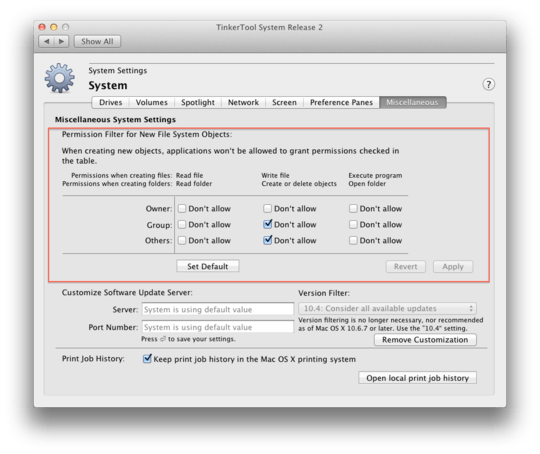
This comes with a big warning that if it succeeds, it may have unexpected consequences. For example, I know someone who experimented with locking down the default perms (no access for group or others), then changed their network settings and some of the network settings files wound up unreadable and the network became unusable. In your case, opening up permissions is more likely to create security holes than prevent things for working. – Gordon Davisson – 2011-08-09T16:59:39.603