As others have said doing a full format checks the entire disk, typically by writing data to it (all ones or all zeros) and then checking to make sure the written data is correct. If the data is not correct then an entry is made in a table that keeps track of bad sectors. I'm trying to be generic here because there are quite a few OSs. Since the format identified bad sectors, those sectors can never be written to since they were recorded in the appropriate table. They are never free sectors in other words. When someone says you only need to do a full format only once, I don't know how effective that is for disk integrity. As a disk gets older you are more likely, not less likely to have surface areas develop problems.
This is all about data security, and reading comments from others doesn't always = a safe system for YOU.
If you are wondering if a full format wipes the disk clean, in most OSs it does since it had to write data to read it back to ensure good sectors. I read another comment that a person looked at the data on the disk after doing a full format and sure enough the format data was left there, and in this case the format pattern is 00EE = in binary 0000 0000 1110 1110.
So if you are wondering about security of data that you are putting on the disk, doing a full format ensures that you don't write to a bad sector. Even though newer disks reserve some sectors in case others go bad (sectors that otherwise don't get written to), that still hasn't saved me in the past. I had a patch of bad sectors at the end of a disk, and of course I didn't know about it until the disk filled up. Once I started writing to that part of the disk I started getting write errors, and it would hang up my computer for a little bit. The disk couldn't recover from it and the data was lost. If I would have done a full format from the very beginning that wouldn't have happened. In fact, I would have sent the disk back and got another one, assuming the surface problem was there from the beginning (and I am).
If you are talking about security where you want to wipe out data so it can never be read, then there are different tools that can do that and some come bundled with software you might have such as virus protection/internet security software, or different disk tools that will do it. I think there are some free options for that, but if nothing else there are disk tools that are pretty cheap to buy that you can have for the rest of your life (as long as the tool is compatible with later OS's). I'd say that's better than doing a format for that purpose. Now, if you are simply trying to keep out an amateur from seeing the data that you used to have on a disk, then a full format in most OS's does the trick, but not all. Any that write data and leave that data when the format is done is good enough for that purpose.
I do a quick format pretty much all the time unless it's a smaller disk (2TB and less). You simply plan on doing something else for a while during the format. A full format though is not about zeroing out the disk; it's about writing a pattern and then checking that pattern to ensure that the surface is good and putting into a table any that aren't.
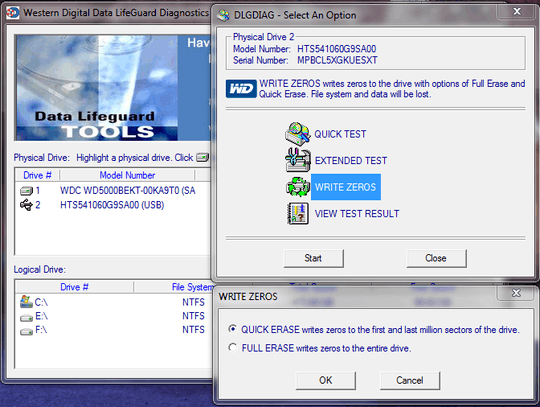
4
What a "Full Format" does is OS dependent. On XP, it does a read-only sector check, it does not write zeroes to the drive. On Vista/7, a full format writes zeroes to the entire drive. Sources: MS KB 941961 and MS KB 302686. You'll have to check other operating systems to be sure of their behavior.
– afrazier – 2011-08-05T18:51:50.043@afrazier Thanks for that note, I have updated my answer to include that detail. Do note that the Vista/7 format utility still does a sector check during a full format. – Breakthrough – 2011-08-05T20:00:29.283