5
4
Regarding browser mode, IE8/9 is supposed to be configured by default to:
- Render all intranet pages in compatibility mode (falling back to either IE7 "standards mode" or IE5.5 "quirks mode" rendering dependeing on whether or not there is DOCTYPE declared)
- Automatically identify intranet urls to decide when to fallback
These settings can be configured in:
- Tools > Compatibility View Settings > "Display intranet sites in Compatibility View" -checkbox
- Tools > Internet Options > Security -tab > Local intranet > Sites -button. Under popup there are checkboxes to configure the automatic resolution.
In my browser, the "Display intranet sites in Compatibility View" -checkbox is disabled and I cannot turn it on. Why is it disabled and how can I turn it on? By disabled I mean the checkbox is grayed out, so it cannot be enabled.
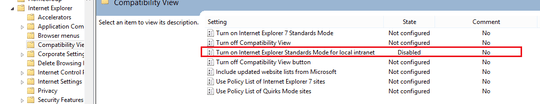
If this is a work computer it may be set by your company's IT staff via group policies. – Ƭᴇcʜιᴇ007 – 2011-08-04T13:52:25.623
I thought about that, but disabling just one checkbox feels too detailed to be possible. Might be that though if you know it's possible. I filed a ticket to our IT support about the issue. Any other suggestions of course welcome :) – Tuukka Mustonen – 2011-08-04T13:56:34.970