8
We're using remote desktop to connect to a remote machine running windows 7. The problem is, that when one user is logged on, the others have no way (AFAIK) of knowing it. Thus, when a second user logs on, the first user gets kicked out without a warning.
Is there a way to prevent this? Please note that:
- The machines are not on the same network
- We are not interested in concurrent sessions (e.g. using a patched termsrv.dll).
- Both source and target machines run Windows 7 Ultimate
EDIT
I was thinking about something like Tight-VNC's behavior, where if two users can log on simultaneously with the same username. In this case, keystrokes and mouse movements made by one, are seen by the other.
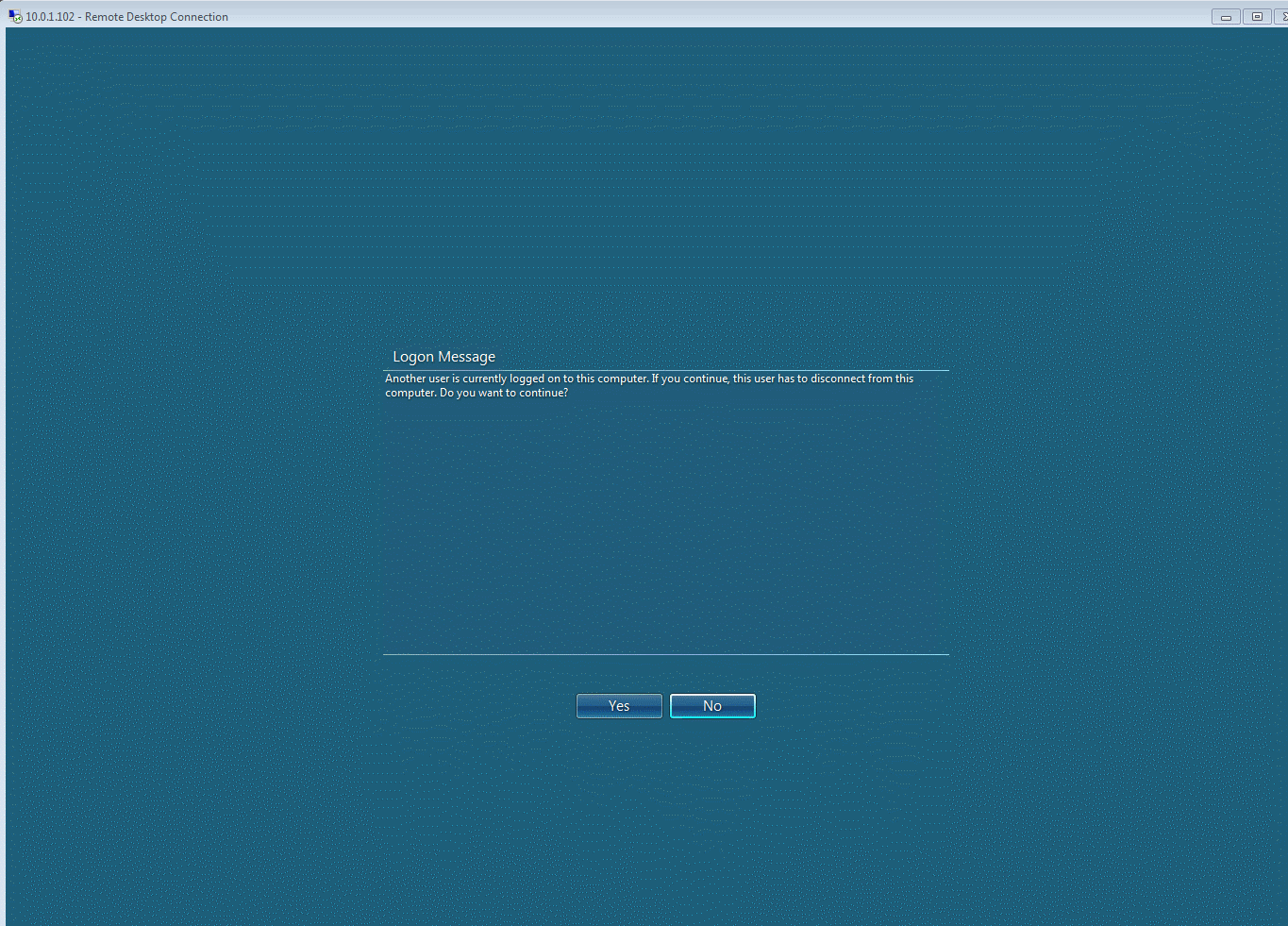
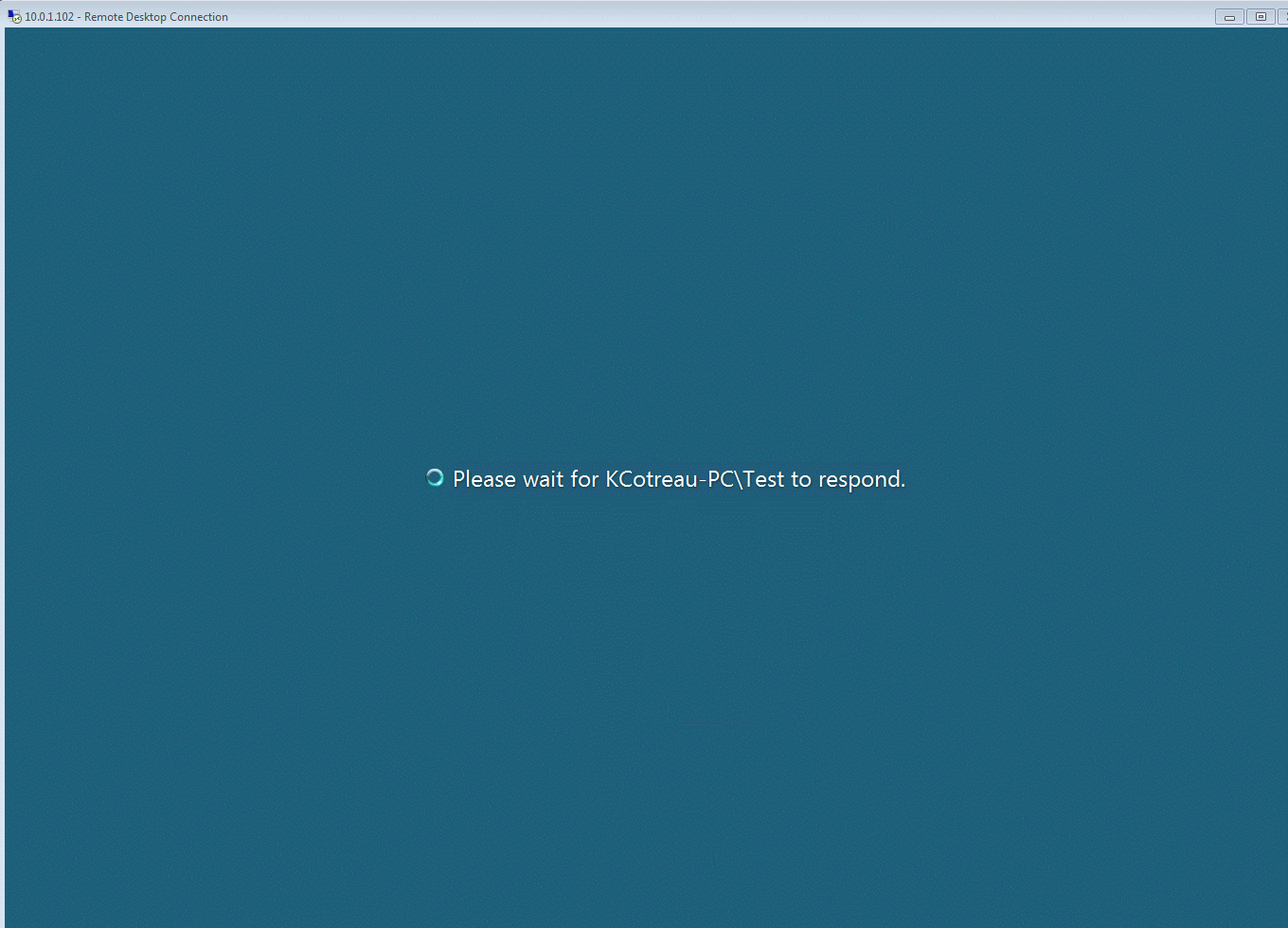
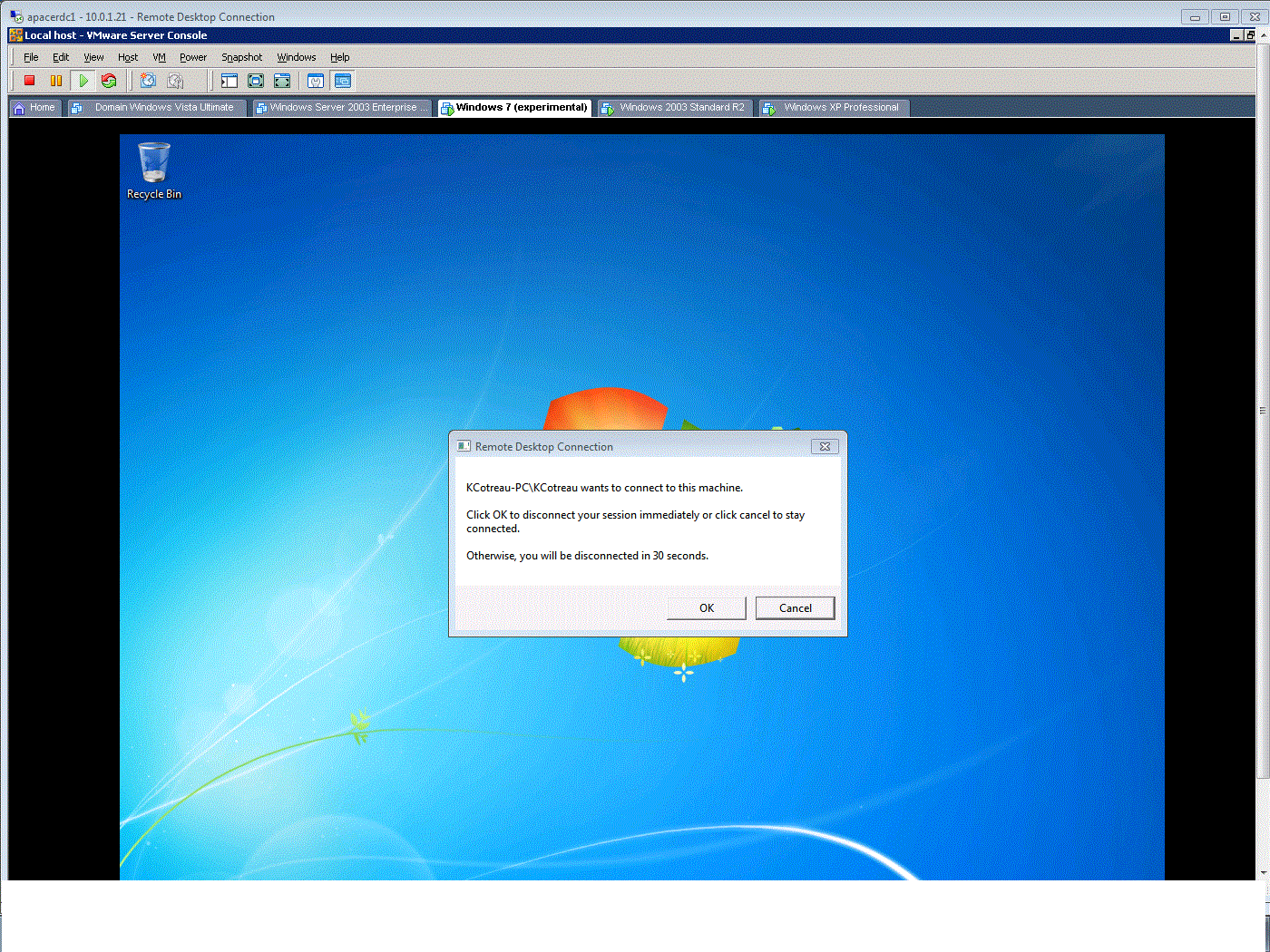
Is RDP a requirement or can you switch to some other app/protocol as long as the functionality is equivalent? – Shinrai – 2011-08-02T19:09:31.893
Are you using the same account to log on with? – KCotreau – 2011-08-02T19:19:01.793
If you aren't using a server edition, then this is impossible. – surfasb – 2011-08-02T20:53:08.423