25
4
I'm using KDE 4.7 (from the testing repo) on Arch Linux 3.0-ARCH. It's very annoying that when I move my mouse to the top left, thumbnails of my windows appear.
This is especially annoying with Firefox, I made it borderless so I can click on the tabs easily, I just have to move my mouse to the top.
Can anyone help me how to disable that hotspot?
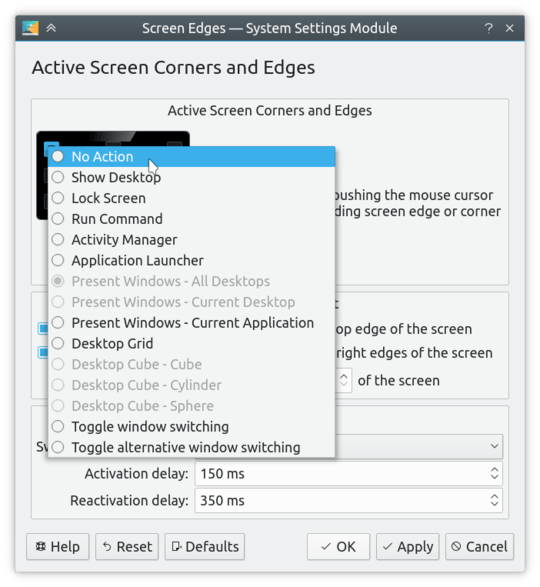
In current KDE (5.8.x) it seems the command is
kcmshell5 kwinscreenedges. – pevik – 2016-12-12T07:12:15.640@Oleh Is it possible to make it behave like macOS? I mean, to show it when I do three fingers scroll on track pad. – KcFnMi – 2020-02-29T16:39:53.370