1
I make a mistake one day: I made notepad the default application for opening .bat files. I've tried using cmd.exe to open a .bat file, but all it does is open a new window; it doesn't execute the script. How can I restore the default behavior for batch files? I'm using Windows Vista.
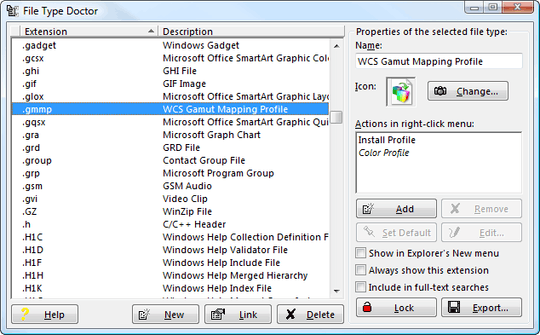
I had to create a new one, but the default settings seams to have worked, thanks – matmat07 – 2009-08-29T01:11:28.177
you're more than welcome. – None – 2009-08-29T01:16:54.363