The easiest way to find out if a shutdown is in progress, is to simply schedule another shutdown. Give it a timeout of at least 200 seconds, just to be sure. Either you get an error stating that there is already a shutdown in progress, or it will initiate a timed shutdown that you can abort by typing shutdown /a.
So you type
shutdown /r /t 600
Now you either get
C:\Users\Administrator>shutdown /r /t 600
A system shutdown has already been scheduled.(1190)
or it will schedule a new shutdown.
If you only want to make sure no shutdown is scheduled, you can simply attempt an abort. Either it will abort, or it will state that no shutdown was scheduled.
C:\Users\Leon>shutdown /a
Cannot abort a system shutdown. There is no shutdown in progress (1116)
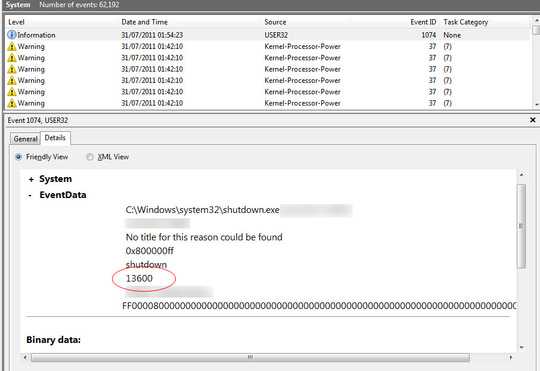
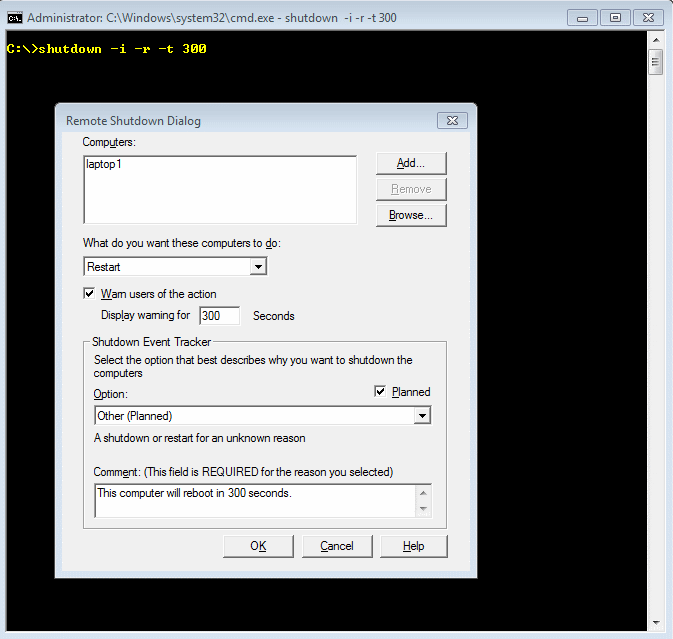
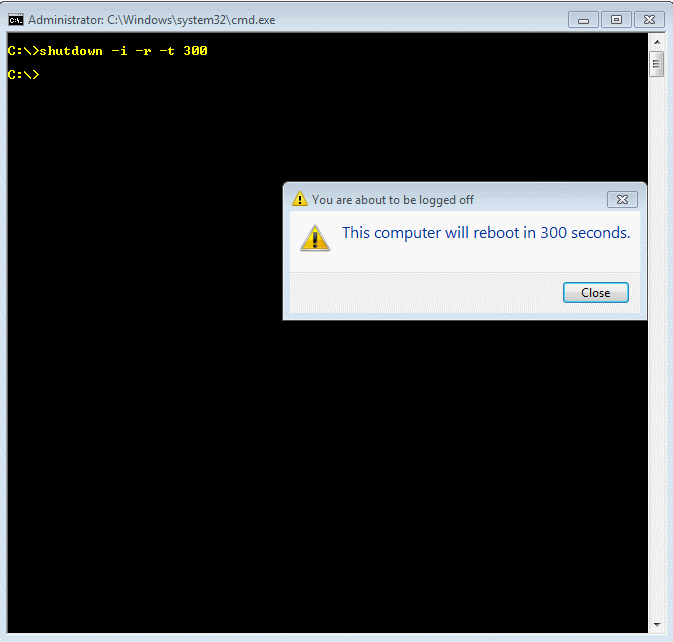
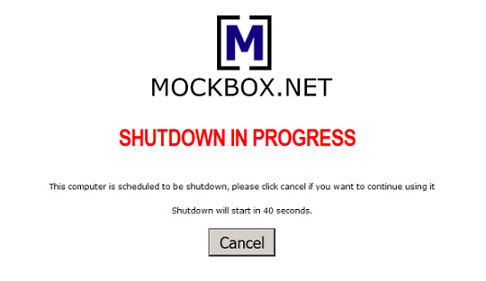
I just realized that it still does not do the countdown thing either. – KCotreau – 2011-07-30T16:13:43.947
Yeah, the server 2008 shutdown along with the xp shutdown only allow you up to 600 seconds. The windows 7 and 2008R2 allow something like up to 10 years. – surfasb – 2011-07-31T05:16:12.063