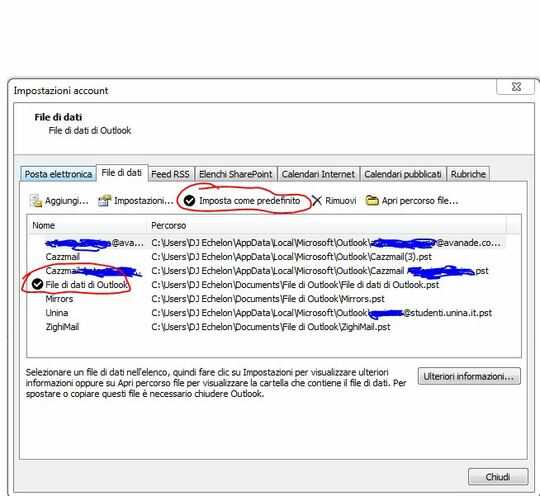0
I have a Windows Phone 6.5 device (HTC HD2) and I wanted to synchronize it with my PC's Outlook 2010 via WMDC.
The "problem" is that my Outlook, more than having a lcal list of personal contacts, stored on computer as usual, is connected to my work's Exchange server and has access to work's contact list.
I don't want to synchronize my phone with Exchange. I just want to get my personal contacts on it, full stop!!!
I found that WMDC shows me no option to select which contacts (local or Exchange) to synchronize with the phone.
How can I both access work mail/contacts from my Outlook and share at least my personal contacts with the phone?
Thank you