8
2
I'm using Arcsoft TMT3 to play Blurays. It's been playing fine for a few years but all of a sudden TMT3 says that my system isn't HDCP compatible. No changes to anything in the system -- possibly a change to Win7, upgrade to SP1. The manufacturer of TMT3 thinks the issue is with the vid card driver but I'm getting the same results before and after an update to the vid card driver.
I wonder if there is a simple tool I can use to determine if my setup is HDCP compliant? That way I can determine if it's an issue with the video card or the player software.
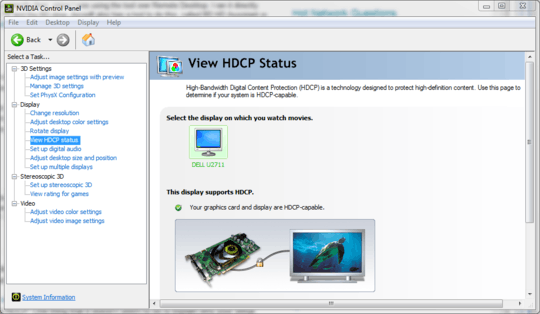
Has the gear attached to the output changed at all? Is there a driver installed for the display itself? – Shinrai – 2011-07-27T20:18:43.203
No, TV has been same for 2 years. No driver installed for the display. It's just a pretty standard HDTV. – jcollum – 2011-07-27T20:35:25.227