6
1
Is there some way to reboot a Netgear N150 router remotely?
I can't see any way in the web interface for doing this (I think my old dg834 had a diagnostics page but I can't find it on this one).
Version numbers:
Hardware Version WNR1000v2
Firmware Version V1.1.2.28
GUI Language Version V1.0.0.74
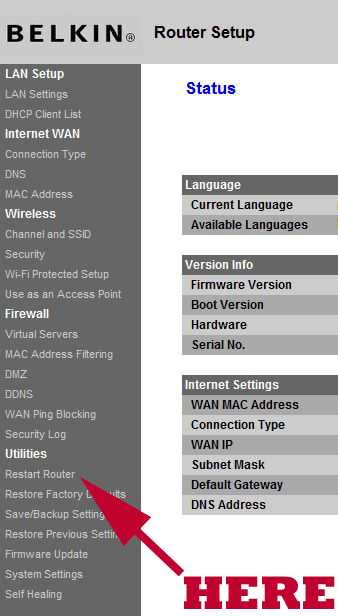
No kidding. I have never owned a router that didn't include that option through the web interface. – BBlake – 2011-07-27T20:04:22.550
Yes, I was hoping that someone would know some hidden way of doing it, it feels like something that the engineers would have built in in some way even if it's not in the obvious GUI, just to make their own job easier but at the moment at least it seems like your answer is correct, even if it didn't help much :) – ho1 – 2011-07-29T11:25:50.463
@ho1 I realize that it is a bit of a bummer when the answer does not solve the problem, but really is the correct answer, and I especially appreciate those, who mark those answers. I usually try to back up such an answer with the research that I did to prove it, showing some effort to warrant it being marked. So thank you again. – KCotreau – 2011-07-29T13:46:09.330