5
I have a Window7 backup task scheduled to run everyday to a shared drive that no longer exists So I get an error message about it every day.
There seems to be no way to change/cancel an existing backup task. The 'change settings' option only lets you define a new one.
There is an option to stop the scheduled tasks but no way to remove it. Unfortunately backup uses it's own internal scheduler not the system task-schedule
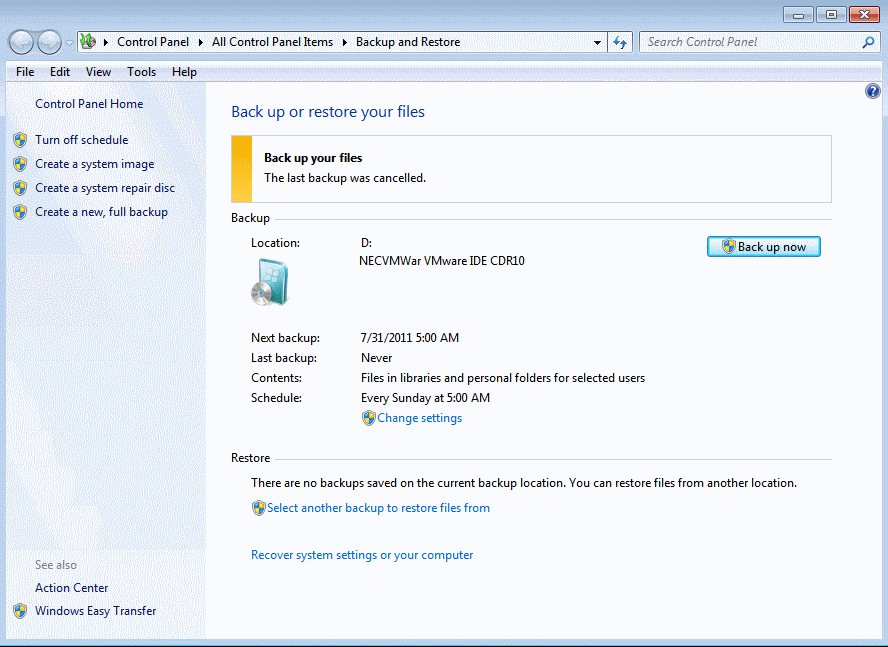
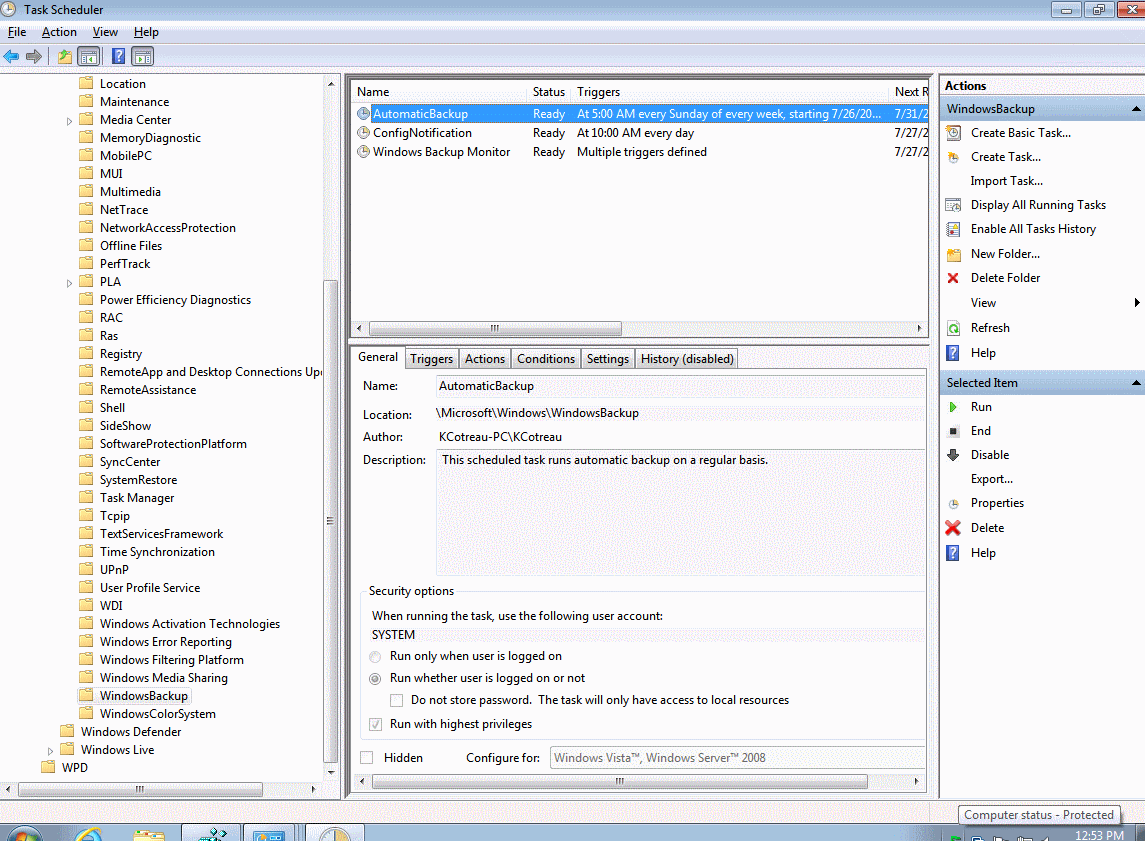
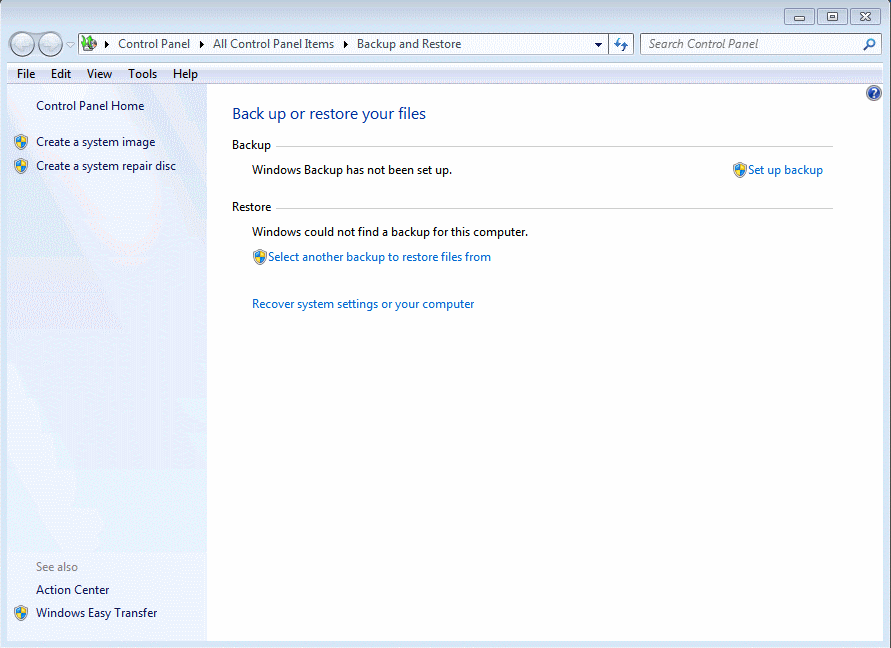
Have you tried going to the backup and changing the settings from there? – soandos – 2011-07-26T15:49:12.563
@soandos - that's the point - how? There is a 'change settings' link but it just prompts you to create a new backup – Martin Beckett – 2011-07-26T15:55:06.480