29
7
I would like to see simultaneously pages in the beginning of the document and at the end. I can do that by opening the same document on different windows. But when I try to do so, the first instance opens and I can't open a second one. I'll will install a second PDF visualizer to do it, but I wonder if I could do something that didn't require such extreme measure.
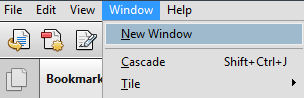
For Linux users: Evince can do this as described here: https://askubuntu.com/a/123843/173666
– Ioannis Filippidis – 2017-10-28T11:18:31.073Isn't this answer way better than the currently accepted one?
– Roney Michael – 2013-08-08T05:45:16.730