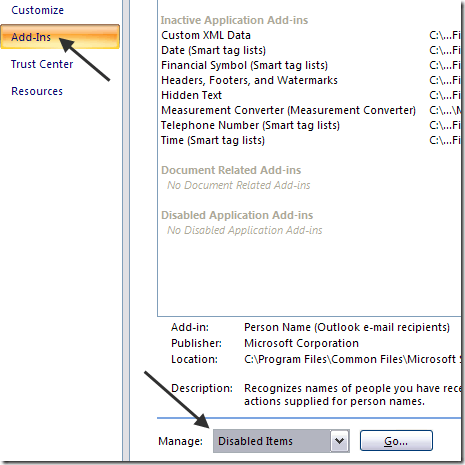1
My Emails sometimes stop correcting misspelled words. I can resolve the issue by going to
File | Options | Mail (Left Tab) | Spelling and Auto Correct
I uncheck "Check spelling as you type", click OK out of all the dialog boxes to apply the change, go through again, and readd the check-mark. This immediately resolves the issue.
This is crazy, why do I have to do this every other day, and how can I resolve it?