15
1
Chrome does not save the "scroll state" of a PDF file.
(Try opening a PDF file, closing the tab, and then re-opening it with CtrlShiftT. Or restart the browser after selecting "Settings" → "On startup" → "Continue where you left off".)
How can we enable this behavior?
Is there a flag to do so?
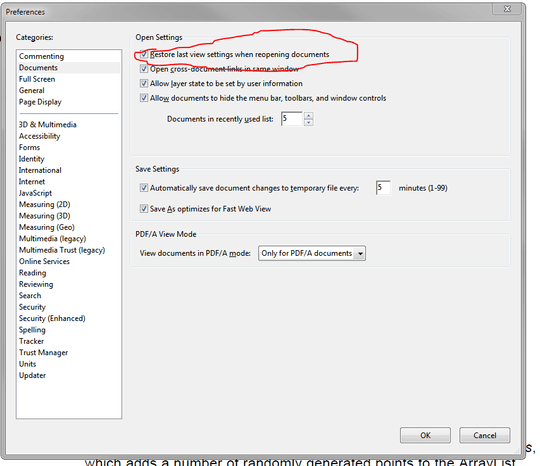
But does it save the "scroll state" of the PDF.. as the question states? – Insane – 2015-10-23T03:52:17.283
1Yes it save the "scroll state". – Gastón Caruso – 2015-10-23T04:40:06.323
@GastónCaruso, Nice this works as expected, though there are some minor problems (it hijacks all responses that have
– Pacerier – 2015-10-29T18:45:26.450Content-Type: application/pdfeven when the responses are non 2xx, e.g. it shouldn't try to interpret the link https://tmoffices.eu/o19314.pdf because the response code is 303). Will be accepting this answer until a better one comes along. Btw, any disclaimers?