16
2
If I schedule a task using windows task scheduler for, say, 2 minutes from now, and for some reason the computer is shut down 1 minute from now, and turned on 3 minutes from now, will the task that was scheduled still run?
If not, what can I do to mimic this functionality?
I'm writing a Java application that needs to execute a variety of system commands and I'd prefer the operating system actually manage the task execution phase. All I really need to have happen is for the task to execute as soon as possible by the operating system.
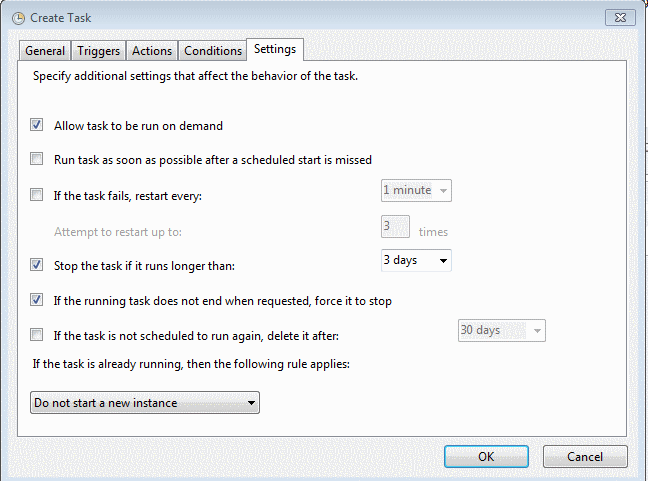
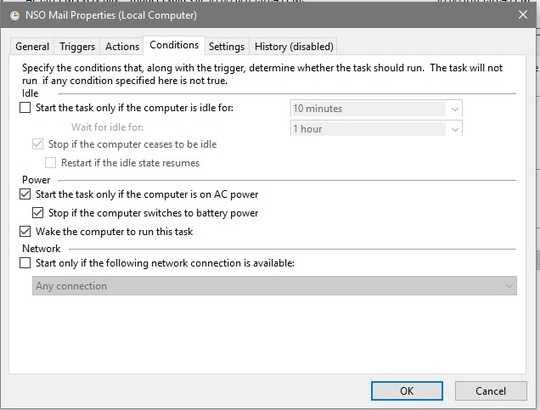
1@RobertB, I just got here from the same search and your comment was very useful, thanks! – user2721465 – 2014-10-24T17:32:22.937
1+1 You beat me to it, but I am going to add a screenshot. – KCotreau – 2011-07-20T00:19:28.707
1I'm using
schtasksto set up the task (programmatically), do you know the flag for "Run task as soon as possible"? – Mark Elliot – 2011-07-20T00:21:00.0478Just got here from a search on "windows 7 task scheduler missed task". Figured I should add a tidbit I found out in my search: the "Run task as soon as possible after scheduled start is missed" doesn't run the missed task immediately. There's a 10-minute delay. So if it was scheduled at midnight and the PC was off, it won't run until 10 minutes after you turn it back on. (Zombie comment, but might be useful.) – RobertB – 2014-04-06T23:31:56.853