5
1
I'm having this issue when i'm on Device and Printers and i'm trying to load this particular path.
I think my disk / bios had just went kaputz. It somehow forgot where the system paths are like %windir%.
Any idea how to fix this issue?
5
1
I'm having this issue when i'm on Device and Printers and i'm trying to load this particular path.
I think my disk / bios had just went kaputz. It somehow forgot where the system paths are like %windir%.
Any idea how to fix this issue?
4
It is in the advanced system properties. You may just want to add c:\windows\system32 to the path, or mak sure the %windir% variable is set as in the screenshot.
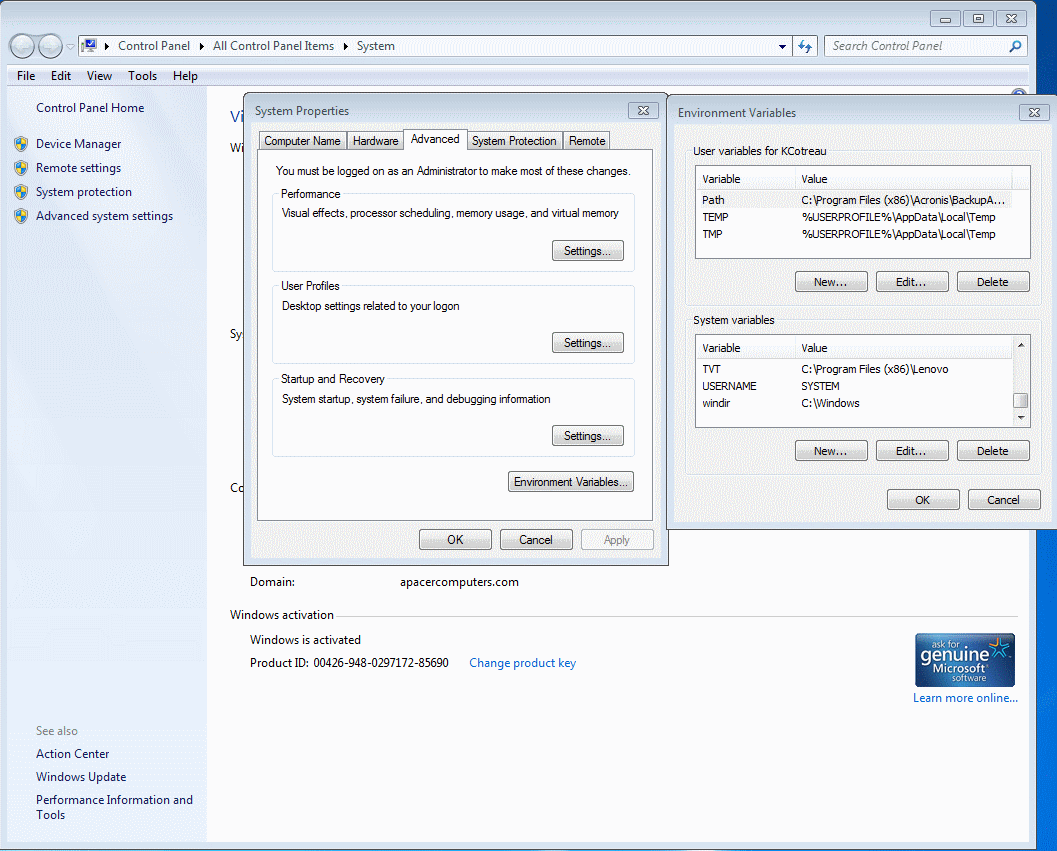
0
I had same issue. Here is what I did:
I directly open C:\Windows\System32\SystemPropertiesAdvanced.exe file.
Now I can see each item clearly in its own line. I found few duplicate items because certain software Re-Installed multiple times. What I noticed I had duplicate entries like below:
Both lines are essentially same but somehow stuff like this can easily cause you headache. I removed duplicate content from PATH and it started working fine.
Hope this helps.
Yeah i can't get that to load either. lol my disk really got corrupt – chrisjlee – 2011-07-19T01:14:35.880
Yes, if you cannot do those basic things, you are probably hosed. Even chkdsk probably won't do it, and I am not sure I would trust that to repair it all anyway. – KCotreau – 2011-07-19T01:20:55.270
hmm i was able to access it manually by cmd C:\Windows\System32\SystemPropertiesAdvanced.exe but it won't save any of the variables. – chrisjlee – 2011-07-19T01:22:06.503
Well thanks anyways. I think i figured it. I'll mark this as solved anyways. – chrisjlee – 2011-07-19T01:30:04.380
It got fixed! I didn't know i turned on system restore. It fixed it that way (for the record). Luckily, i recently did a windows update and i had a restore point. Thanks for your concern! – chrisjlee – 2011-07-19T03:17:52.467
Very cool, but very strange too. Glad you got it. – KCotreau – 2011-07-19T03:26:09.207
System restore is the silent hero. I never understand why people turn it off. . . – surfasb – 2011-07-19T07:21:49.623
@surfasb Very true. I think maybe when they are removing viruses, and then they forget to turn it back on. – KCotreau – 2011-07-19T07:24:34.770
From my perspective, I always see people complaining cause it uses diskspace. . . that they aren't using. Gawd forbid that you use more than 25% of your computer. . . – surfasb – 2011-07-19T07:27:15.457