1
I was trying to reinstall Grub over my new Windows installation referring to this guide.
Unfortunately on the step where they said to enter this command:
sudo grub-install --root-directory=/media/0d104aff-ec8c-44c8-b811-92b993823444/boot /dev/sda
I did not change the last part. So while my system reserved partition is /dev/sda1 my entire partition was /dev/sda!
Now when I try to startup all I get is the Grub terminal. However I observe using GParted that the partitions do still exist.
Is there any way that I can retrieve everything?
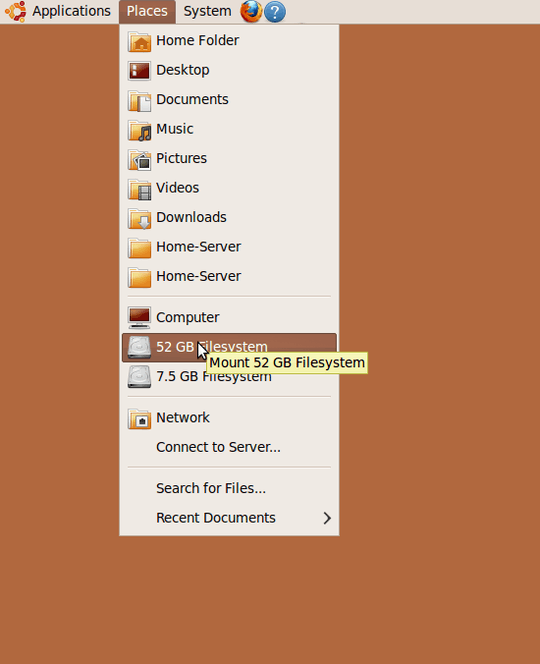
You didn't change what last part ? Is it
0d104aff-ec8c-44c8-b811-92b993823444/? – Binarylife – 2011-07-18T16:59:13.817