1
I recently installed an old HDD of mine to recover some files in Windows 7. The problem is that the drive doesn't show up in Explorer. It's enabled in the BIOS and it also shows up as functioning in the device manager. What's even more weird is if I view the device in Computer Management I cannot change the drive letter. Any ideas?

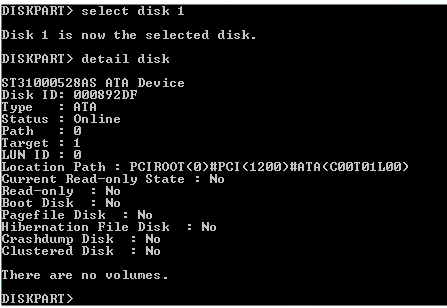
One important question: What kind of system did it come from? In other words, it is from a computer using a file system that is not recognized by Windows? – KCotreau – 2011-07-18T02:19:56.653
Honestly it's been a few years since I've used this harddrive but I believe it was a windows/linux dual boot and had NTFS as part of its partition. – 에이바 – 2011-07-18T02:30:29.857
Please select the disk 1, and do a "detail disk", and post the screenshot of that one. The select volume 2 and do a "detail volume", and post that. – KCotreau – 2011-07-18T02:33:49.983
Now that you mention it was a dual boot, I wonder if boot sector was screwed with. – KCotreau – 2011-07-18T02:43:37.067
http://gyazo.com/fce6f93d83beb0ba3f00f68b2e277a33.png – 에이바 – 2011-07-18T02:54:01.783