32
7
What is the essential difference between Windows 7 smart moving (files) and the regular Windows file moving?
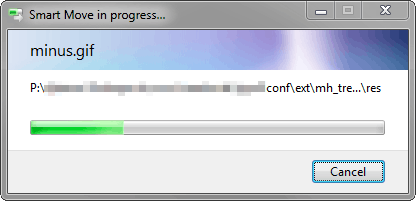
In Windows 7, even renaming a folder would cause the OS using smart moving, which is not desired. Since back in Windows XP, renaming a folder or move a folder to another place (in same partition) is instant. With smart moving, all the files have to be re-copied again. Is there any way to disable that? Or what could be a right way to deal with that?
Thank you so much for this! I've been doing lots of tidying up of old files/folders recently and it's been so frustrating to have it take 30-60 mins to simply rename a folder (albeit a large one with many files). I resorted to using the Windows command line, but this solves my problem. :-) (Of course, I just have to stay aware that symlinks, hard-links and junctions will not automatically be updated!) – Simon East – 2019-09-17T05:38:15.190
1Yup, I installed that. – Stan – 2011-07-16T10:43:22.187
6@Stan, From the LSE documentation: "Smart Move: It might be usefull to totally switch off Smart Move, if there are folders with really much folders. This can be achieved by ticking the Smart Move checkbox." As I detailed you can do this using the configuration tool, though I suspect the author actually means "unticking" the checkbox. – Mokubai – 2011-07-16T12:34:07.813