17
4
I need to invert all the colors of a PDF document (background, text, graphics, and images). I want it persistent in the file so the inverted viewing options, that some viewers offer, won't help.
Rasterizing the document and using image manipulation software is also not an option.
I read somewhere that this can be done with the Enfocus PitStop plugin for Acrobat. However I didn't see a corresponding command anywhere. Am I missing something?
Then I read that the ARTS PDF Crackerjack plugin for Acrobat offers negative printing so I tried that, too. The option is there but it simply doesn't work.
I have been searching for very long for a way to do this. It seems like a common enough task but I just can't find out how to do it.
Are there maybe any virtual printer drivers or something of the sort that support negative printing?
Can anyone help?
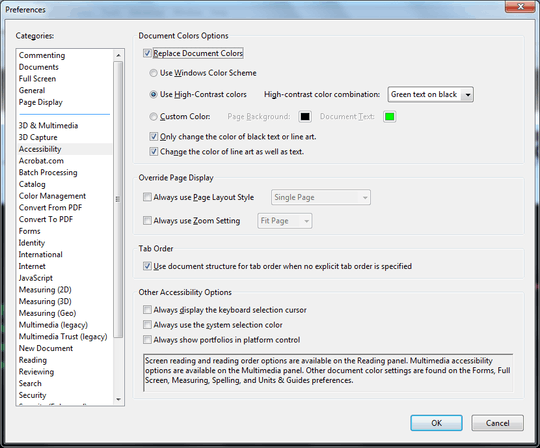
Similar question : http://superuser.com/questions/286403/software-to-read-pdfs-with-inverted-colors-windows
– landroni – 2014-11-04T10:38:27.4607
Possible duplicate of Is it possible to invert text and background colors in a PDF when printing?
– Mark Jeronimus – 2018-06-18T14:04:18.8831Hey, man, try using the PDF reader called Evince. I know that it allow you to invert colors (inclusive images) for reading, but I don't know about an option to print them in that way (I don't have a local copy and cannot install here to see). – kokbira – 2011-07-15T17:51:30.953
So if I understand correctly you must keep text as text... but if you realize that you just need to have a pdf (also an image in a pdf) you can use ImageMagick by calling "convert input.pdf -negate output.pdf" – David Costa – 2011-07-18T10:25:30.870