7
I'm using Windows 7 Enterprise and I need to turn off the Automatic Updates feature, but don't know how.
The "Change Automatic Updates Setting" has been deactivated with a greyed out look, as seen in the attached screen capture:
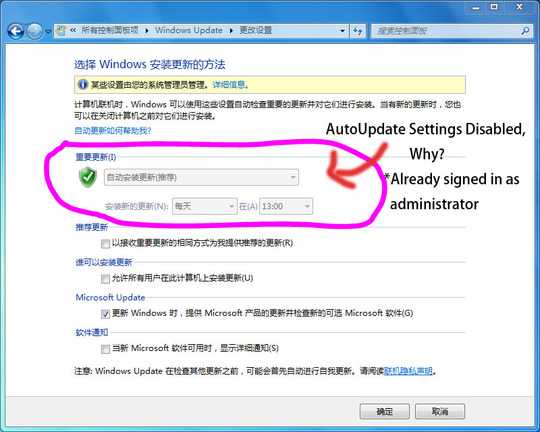
7
I'm using Windows 7 Enterprise and I need to turn off the Automatic Updates feature, but don't know how.
The "Change Automatic Updates Setting" has been deactivated with a greyed out look, as seen in the attached screen capture:
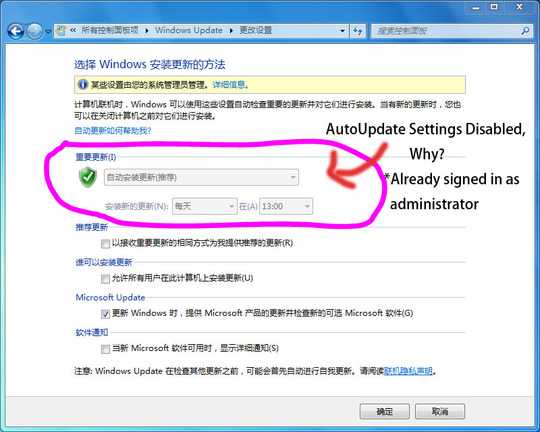
14
Yeah, you are on a domain. You'll need to have a chat with who ever sets the Group policy in your Domain.
I have the same thing and I have domain privileges.
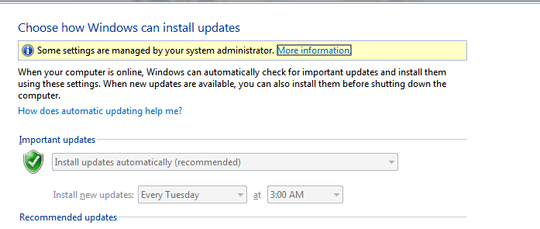
2+1, it could even be as simple as moving the PC into or out of an OU in AD. – Windos – 2011-07-14T07:27:25.800
Then again, it's not like Windows 7 needs constant updates. The only ones we bother to push out are the security ones rated critical. I actually spend more time tinkering with the Adobe Flash admin kit. They seem to push out security updates like every other day. Flash actually scares me more than the OS currently. – surfasb – 2011-07-14T08:49:48.553
Can the related services be disabled? BITS and Windows Update services. – Moab – 2011-07-14T14:28:34.440
If you are in a domain, that would annoy the admin. – surfasb – 2011-07-14T19:59:53.577
Its also a horrible idea. Windows 7 might be secure, its not perfect, just like how Mac OS X isn't perfect. Both need to be patched... – Ramhound – 2011-09-08T18:18:47.877
3are you part of a domain? – soandos – 2011-07-14T06:34:31.040
3Yeah, that yellow notification at the tops looks like it'd be the "some settings are managed by your system administrator" message you see if some/all of the settings are enforced by Group Policy (for example.) – Windos – 2011-07-14T06:53:30.680
Hi, soandos, Yes – grandproducts – 2011-07-14T09:18:01.057