4
1
A friend owns a MacBook (13-inch Late 2007), somehow he's managed to screw up all the function keys.
I've managed to reset the ones for dashboard, expose, etc but the play/pause/fast forward/rewind/increase volume/decrease volume don't work.
Any ideas as to what's happened here and how to fix it?
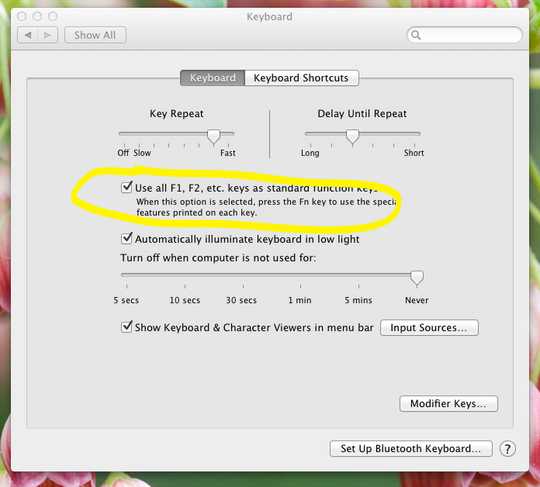
restoring defaults just mucks it up even more. dashboard is activated by the play button, etc. However I went in and changed what I could manually, all I'm left with now to fix are the play/pause, rewind, fast-forward, mute, decrease volume and increase volume. – cust0s – 2009-08-28T10:07:40.240
Updated with some more information – EvilChookie – 2009-08-28T16:35:23.863
1Out of curiousity, what was the actual solution (since there were a few things to try in my post) - was it resetting the SMC? – EvilChookie – 2009-08-31T20:29:51.600
@EvilChookie, for me #2 was the big game changer. Thanks! – Dan Rosenstark – 2011-09-09T19:27:39.023