1
Whenever I run cmus on Terminal.app, it insists on changing the terminal title to the currently playing song. And since cmus is in a separate tab almost all the time, it looks quite ugly:
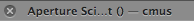
And when I quit cmus, the title stays like this. The only way to get it back (AFAIK) is to close the tab and open a new one to replace it.
Is there any way to keep cmus from changing the terminal title altogether?
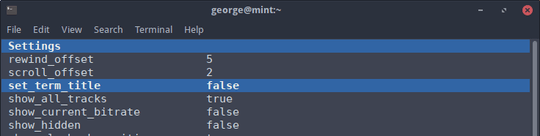
1
PROMPT_COMMAND='echo -ne "\033]0;${USER}@${HOSTNAME%%.*}:${PWD/#$HOME/~}"; echo -ne "\007"'– Ignacio Vazquez-Abrams – 2011-07-10T03:23:04.800@Ignacio: That would be fine, if I wanted all that in my terminal title. Is there any way to get it back to where there is nothing in my title, except for what Terminal.app itself provides? – Wuffers – 2011-07-10T03:25:25.673
Dunno. Try putting nothing between the
;and the\007. – Ignacio Vazquez-Abrams – 2011-07-10T03:29:06.340@Ignacio: That works, but I'm really looking for how to keep cmus from setting it at all. – Wuffers – 2011-07-10T03:34:43.917
That's why I didn't pose it as an answer. – Ignacio Vazquez-Abrams – 2011-07-10T03:48:09.070