76
24
When I click on a PDF link in Chrome, it opens automatically inside the browser window. How can I get it to download instead and open with an external viewer?
Update: I implemented djhowell's solution but Chrome still seems to be handling PDF files differently from regular files. When I click a PDF link it opens in Adobe Reader, but normally files download to a folder first.
I also find it weird that this is controlled by Reader and not Chrome. Are there not any file-type controls in Chrome anywhere?
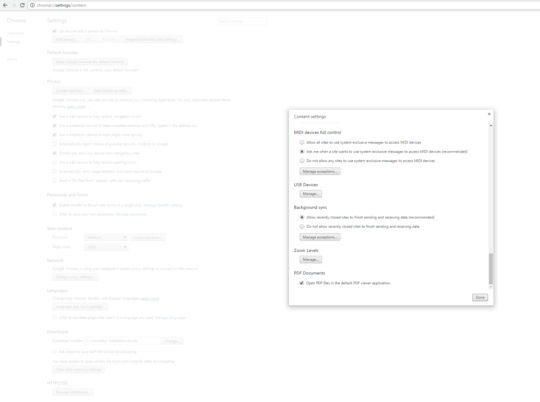
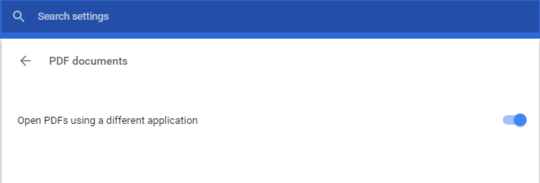
Please consider my answer, I think it cover your needs a little better, if so, you should change your selection of the right one – Rafareino – 2015-08-21T16:09:02.470
I checked too, it seems that Chrome has tendency to choose what to do with files for you... I'm actually surprised there is not "file association" to be found, to choose the program/plugin to use for a particular extension. – Gnoupi – 2009-08-27T18:50:27.120
1
I find even such topics in the Google Group for Chrome : http://groups.google.com/group/chrome-google/browse_thread/thread/c5021888f980beab# , people who would like to switch to another viewer, and can't.. No answer..
– Gnoupi – 2009-08-27T18:55:03.040Added an update but the conversations in the Chrome support forums don't seem encouraging. – djhowell – 2009-08-27T19:28:24.580