You can get the biggest possible dim range with Iris.
Here is a normal screen with Brightness on 100%
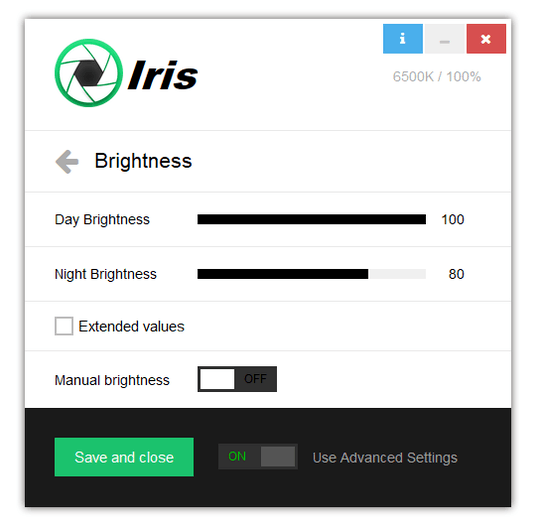
If you set Iris to 50% brightness the screen will look like this
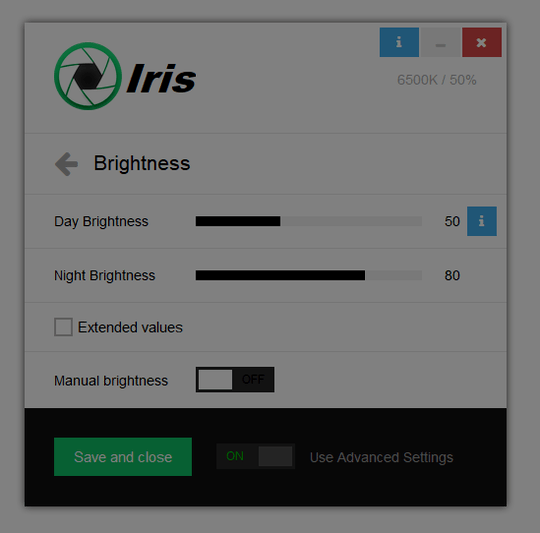
You can go as low as 10% if you enable Extended values, but this is really dark screen
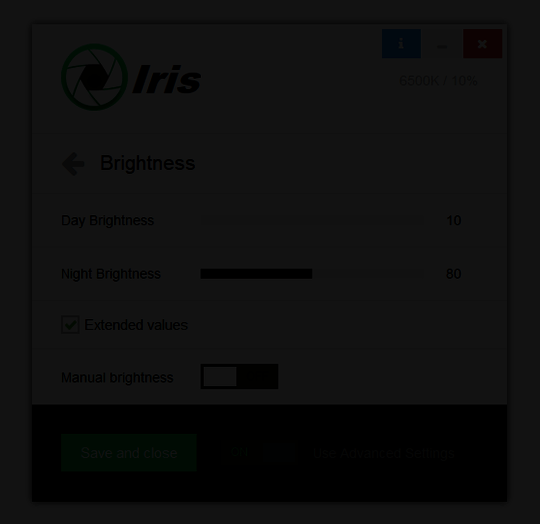
Aside from going down you can also go up to 150% brightness. Here is how brightness on 110% looks like
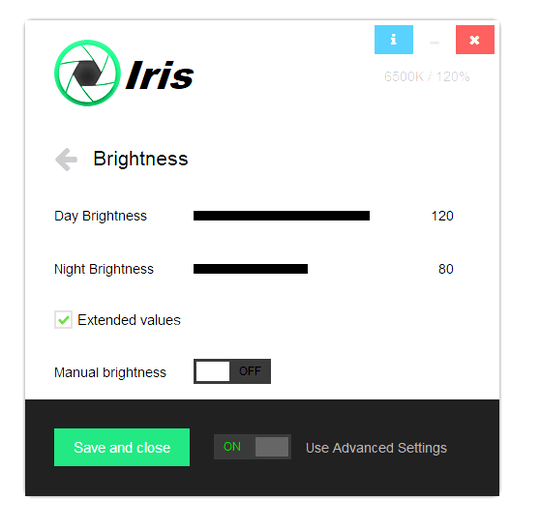
This over the maximum brightness is really useful when watching movies for me
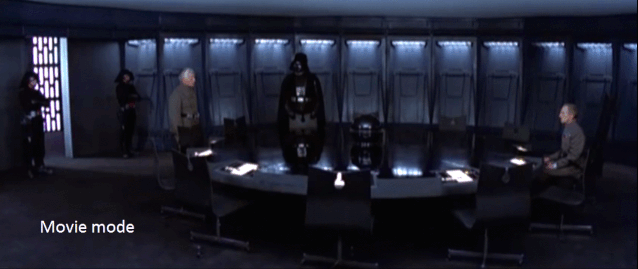
Looking at the other answers most programs lower the brightness by placing a transparent overlay filter.
This method reduces contrast quite a bit and may cause eye problems.
Iris and f.lux should work fine because they change the white point of the screen which is better.
One plus of Iris over f.lux is that you automate the brightness reduction based on day and night just like most blue light filter programs do with the color temperature and blue light.
Iris can do this also but this is not related to the question.
One thing to note is that I don't recommend changing the brightness via monitor buttons if the monitor is LED. Most LED monitors change the brightness via a process called Pulse-width modulation which is really bad for the eyes.
I have some explanation about PWM here:
https://iristech.co/pwm-flicker/
Technically you can also lower the brightness by wearing sunglasses in front of the PC.
This will also block some UV and blue light if you don't want to use software or use some strange Linux on which no software works at all :)
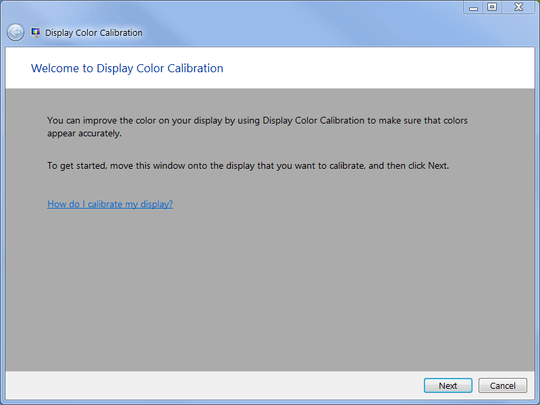
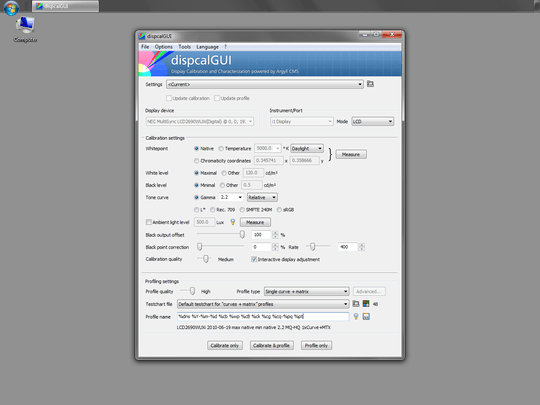
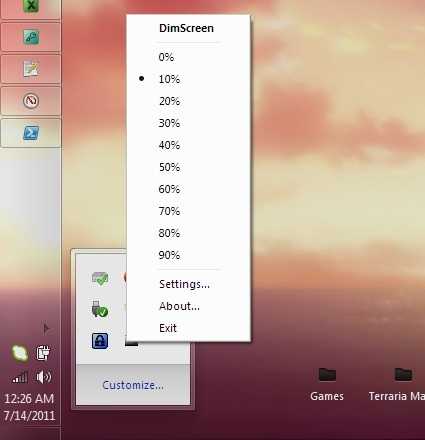
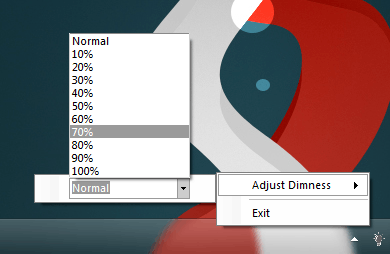
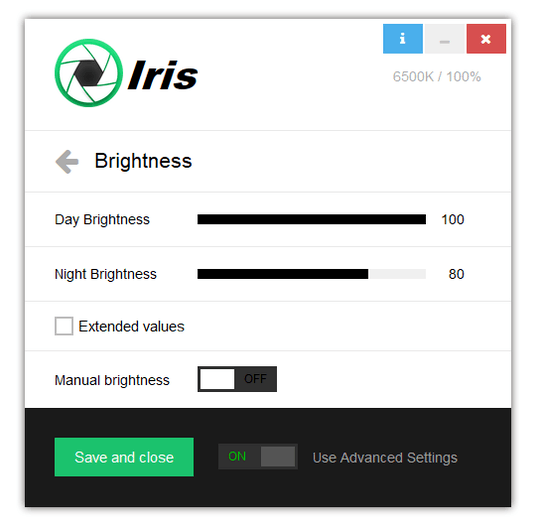
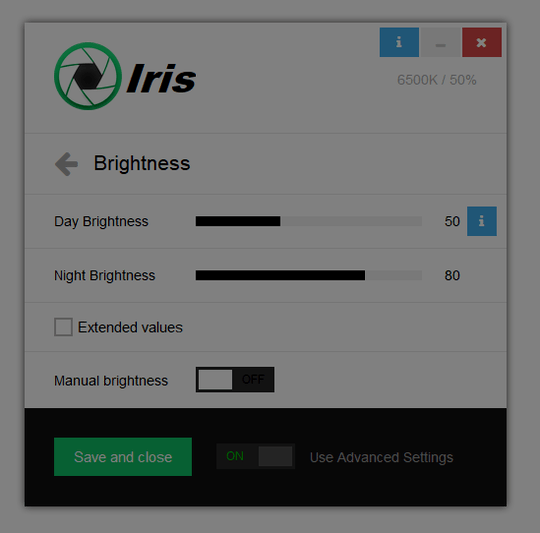
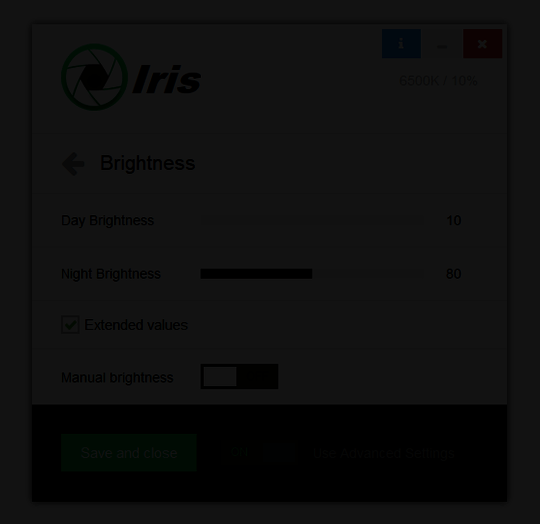
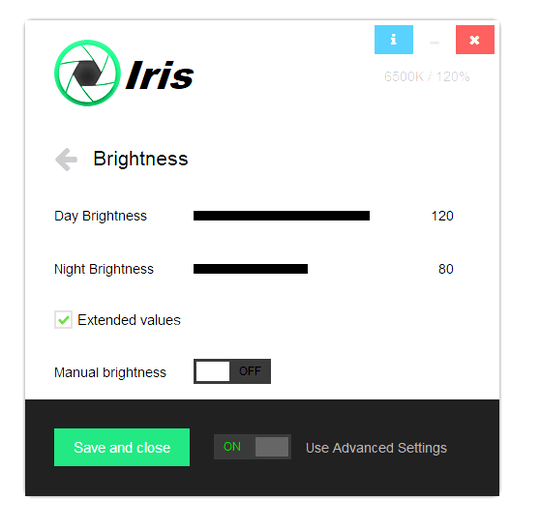
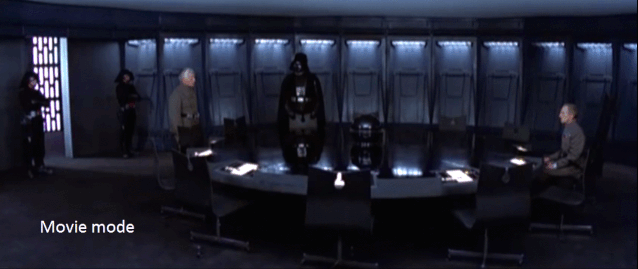
I know this may be a bit off topic, but @Shaswat: There are 3 sunglass options for people who wear glasses. Clip-ons and flip-ups have been around for years. (I use the latter for driving, coz even though I have Transitions lenses, they don't work in the car coz the windows block the UV rays that cause the lenses to darken.) The third option is sunglasses that fit over the glasses. (I saw those in Costco recently.) There's also a fourth option, but you have to do that when you get your glasses: some frames come with a pair of sunglass lenses that go on over the regular lenses using magnets. – RobH – 2014-07-10T16:45:26.500
may be relevant http://arstechnica.com/civis/viewtopic.php?f=9&t=1193925 a "neutral density filter" a vinyl sheet that reduces brightness.
– barlop – 2015-07-07T09:49:24.010Can you still buy filters for screens? They were around in the old CRT days. I suppose sunglasses would make it difficult to see the keys at night. – pavium – 2011-07-09T09:43:02.463
2I have considered buying filters. And I do have my sunglasses on standby. I was hoping for something similar to Flux. – Ellesa – 2011-07-09T09:46:41.447
1Mentioning the used software will help out the answers not to be redundant. – avirk – 2012-06-21T04:48:13.060
iBrightness is the only one I can remember. – cutrightjm – 2012-06-21T05:11:37.563
4Sunglasses might be a solution. I wonder if you could get one of those old glare screens and cover it with something that reduces transmitted light as well. Might help to state, desktop or laptop, and if its the former, the model of the screen in the question.Some things i can think of deal with things specific to monitor and software – Journeyman Geek – 2012-06-21T05:17:19.520
Although that is not really the answer to your question: Did you think about buying a Monitor which fits your needs? Maybe reading some reviews, going to the store for demonstration etc. It seems you are spending quite some time with it, so it might be the best solution all in all. – StampedeXV – 2012-06-21T11:36:13.720
1sunglasses can't do it for me coz I already wear glass to correct my sight – shashwat – 2013-08-04T15:01:49.957