3
I just updated to Opera 11.50 and now my favorites bar is shortened to 1 row. This is what I mean (large version):
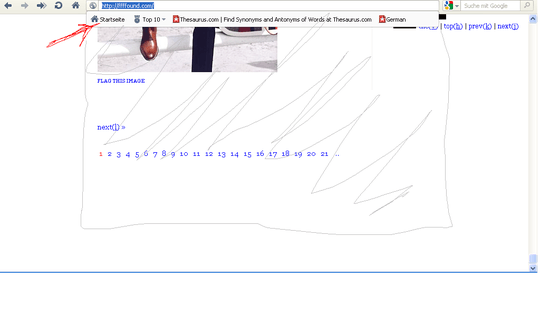
How can I expand it to the height of the grey scribbled area? (~12 rows)
3
I just updated to Opera 11.50 and now my favorites bar is shortened to 1 row. This is what I mean (large version):
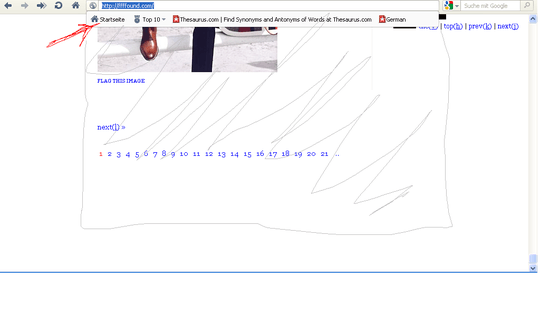
How can I expand it to the height of the grey scribbled area? (~12 rows)
1
If you right-click on the bar (called the Start Bar in the config options), you'll have a menu option to customize. From there, set wrapping to wrap to multiple lines. That will show all the items (which I'm guessing are hidden). If you need it to do something else, I think you'll have to write your own theme.
1
I guess Tommy is satisfied by now, but it should be noted that there still is a bookmarks bar available... Try shift+F12 > toolbars.
0
When customizing the appearance you can select the Start Bar which is the region you want to enlarge. It becomes now visible.
Now switch to the Buttons tab and select the Spacer section. Add several Wrapper via Drag&Drop to the Start Bar.
For each Wrapper added the Start Bar will increase it's vertical size.
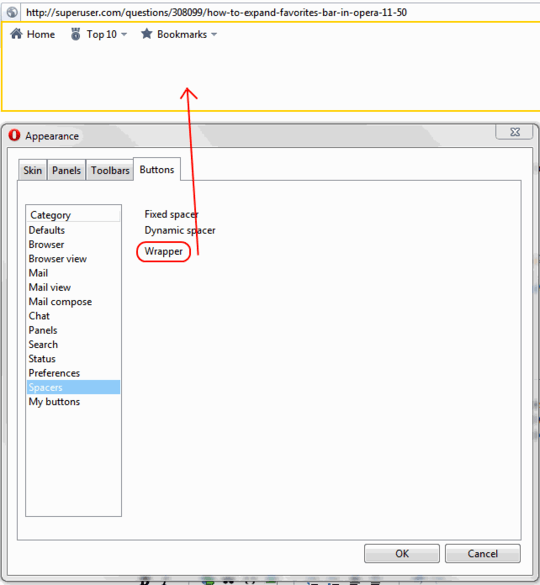
1+1 for the lovely pictorial representation of the issue at hand. – n0pe – 2011-07-08T13:05:45.643