I use Hazel to trigger Automator workflows.
Recursive application of workflows to embedded folders is easy with Hazel.
In Hazel, add your top level folder for monitoring.
Add the following rule for that folder:
If all the following conditions are met
- *Sub-file/folder Count
is greater than 0
- *Kind is
Folder
Do the following to the matched file or folder:
- Run rules on folder contents
==============
You need another Hazel rule to do the actual work of triggering the Automator workflow. This can have a wide variety of possible conditions.
The action should be:
Run Automator workflow name of your workflow
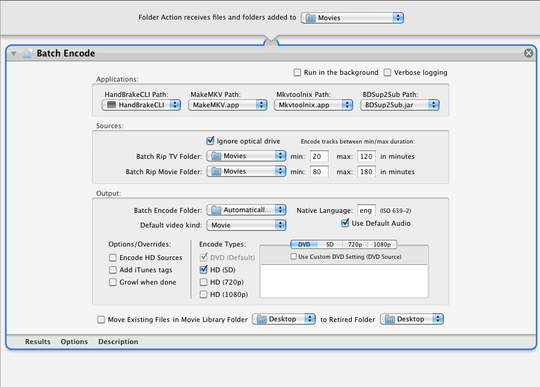
This might be a better fit on Ask Different? – bmike – 2011-07-09T15:09:23.990