1
I've got a remote desktop session from my XP machine to a Windows Server 2008 machine.
With focus on a small window within the remote desktop session, I press Alt + Print Screen and this is the result when I paste into Word, Outlook or Paint.NET:
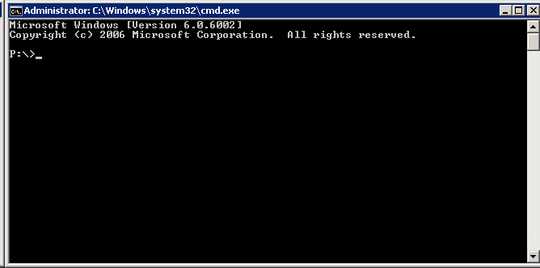
Can anyone shed any light on how this might be fixed? Doing the same on a local window works fine. I know I can take the entire screen and crop it down but I'd prefer it just worked as it should.
I can't see a sample image in you text, maybe something went wrong here. – Michael K – 2011-07-07T09:59:31.117
you are talking about the left border ? – None – 2011-07-07T10:01:57.133
@Revolter - yes, exactly that. You can see the photo then :) – Sir Crispalot – 2011-07-07T10:08:07.157
I too cant see the image, maybe a link to a image host? – admintech – 2011-07-07T10:13:08.010
Hopefully you can all see it now. I have moved it to flickr. – Sir Crispalot – 2011-07-07T10:18:03.263
I have the same problem when I paste to Photoshop, but not when I paste to mspaint, so pasting the image in paint, then copying from it, and then pasting in Photoshop is a workaround, but not the best solution. Did you get any solutions on this? – None – 2013-02-13T05:39:14.643
@David - I never found a solution to this. In fact, I had the exact same issue again just today! I usually just grab the entire screen (without the Alt modifier) rather than the specific window, and then crop it myself. – Sir Crispalot – 2013-02-13T16:38:23.247