There may be some corruption in your NVRAM. You'll need to clear it out, which will require cleaning out all of your settings and configuration in the router. You mentioned you tried a factory reset -- the reset in the web interface, or just hitting the reset button for 5 or 10 seconds may not work -- it's best to try for a full 30 seconds. Please make sure that any of these resets are appropriate for your router before proceeding, because there may be a small chance that you could "brick" or otherwise break your router.
The first thing to try is a "30 second" reset:
1. With the unit powered on, press and hold the reset
button on back of unit for 30 seconds.
The 30 second reset should fix most issues.
Another thing you might want to try is the 30/30/30 reset, rather than just a normal reset. It works for some routers, but not all. Please make sure that this reset is appropriate for your router before doing it, because there may be a small chance that you could make your router unusable.
1. With the unit powered on, press and hold the reset
button on back of unit for 30 seconds.
2. Without releasing the reset button, unplug the unit
and hold reset for another 30 seconds.
3. Plug the unit back in STILL holding the reset button
a final 30 seconds.
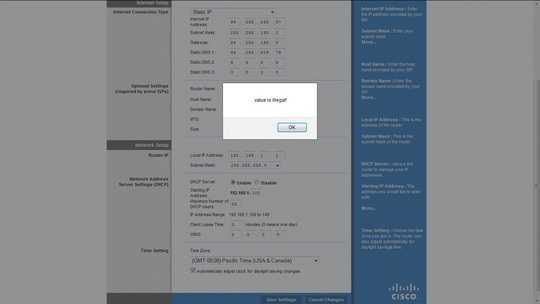
You should consider installing Tomato on your router instead, anyway - http://www.polarcloud.com/tomato
– paradroid – 2011-07-05T18:39:52.267I have installed Tomato on my old router and it worked great! But this one is new... So it must work with pre-installed software... – M.V. – 2011-07-06T07:04:54.820
I didn't think they still made the WRT54GL, or any other wireless routers without wireless-N. – paradroid – 2011-07-06T18:22:32.533