19
1
This question is similar to How do you rename a printer device in Windows 7 64 bit, except the answers there do not work, and I'll provide more information.
This is a home network, not a domain. I have set up a Brother HL-5170DN. It is a network printer connected directly to an Ethernet hub. I can connect to it with Windows 7, but on Windows 7 it defaults to the name "binary_p1 on Brn37415f", which isn't very useful. And I cannot seem to change the name.
I have it working with several Windows XP and Vista machines, and I can change the name on those machines.
On Windows 7 Printer properties:
- I can see the "binary_p1" name on the General tab. I can select the text, but I cannot change it. The field is not grayed out, but I cannot type anything into it.
- On the Ports tab, all of the controls are grayed out (disabled). The selected Port is called "\\Brn_37415f\binary_p1", and it's described as "Client Side Rendering Provider" and the printer field says "binary_p1".
- On the Security tab, I can see that my account has "Manage this printer" permissions.
If I choose Printer Server Properties, I can select the port and click Configure Port, but I get a dialog that says, "An error occurred during port configuration. This option is not supported."
I have found many forums with people asking the same question without getting an answer.
Update: No more bounties to offer, but I'm still looking for a solution to this problem.
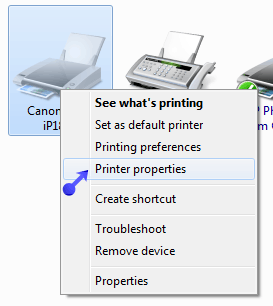
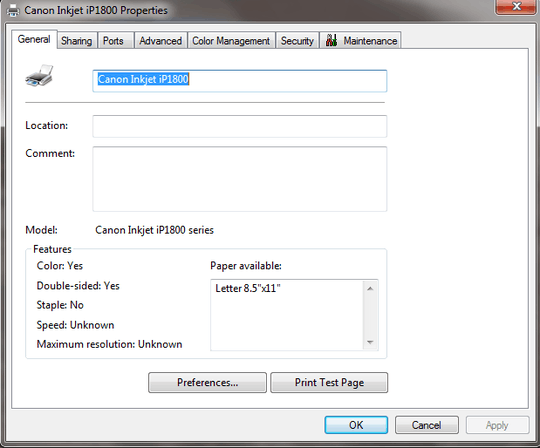
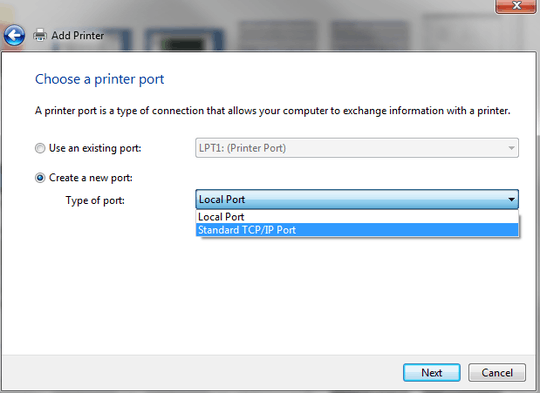
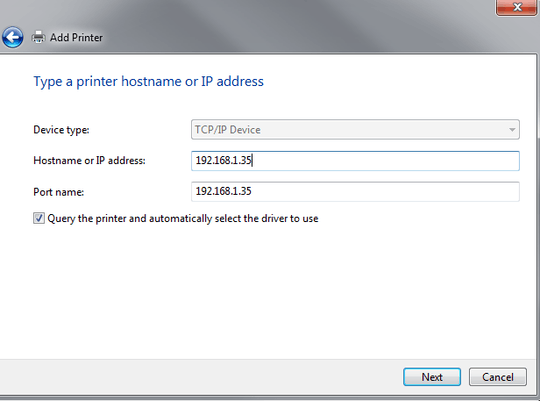
Possibly related: https://randomascii.wordpress.com/2015/01/05/home-network-printer-setup-that-works/
– Adrian McCarthy – 2015-01-06T17:43:35.550How did you add this printer? did you add it as network or local? If network try adding it as a local printer and when you get to ports create a new port, select tcp/ip, and put in the IP of the printer... You can then name it whatever you want... – Supercereal – 2011-07-06T18:03:52.393
What is the device make/model the printer is shared from? – edusysadmin – 2011-07-06T18:20:12.483
@Kyle: I added the printer as a network printer. The printer relies on DHCP, so the IP address changes from time to time. I haven't found a way to give it a fixed IP address with my Netgear router. I used to be able to do that with my old Linksys. – Adrian McCarthy – 2011-07-07T12:43:44.410
@edusysadmin: I'm not sure I understand your question. The printer (Brother HL-5170DN) has a built-in print server. I just connect the Ethernet port to my router. – Adrian McCarthy – 2011-07-07T12:44:47.607