4
I am not sure what happened, but suddenly the dialog for browsing for a folder no longer works on my computer (see screenshot #1 below). It's not just one application. I have at least two more that has the same isue.
Another issue that I believe is related is that some open-file dialog no longer displays the address bar (see screenshot #2). Again, it is several different applications in which this is happening.
I've uninstalled software that was installed right prior to this issue rearing its head, but still nothing. I know I can just go back to a restore point, but I'm curious to know what happened.
I am running Windows 7 Ultimate x64.
Number 1:
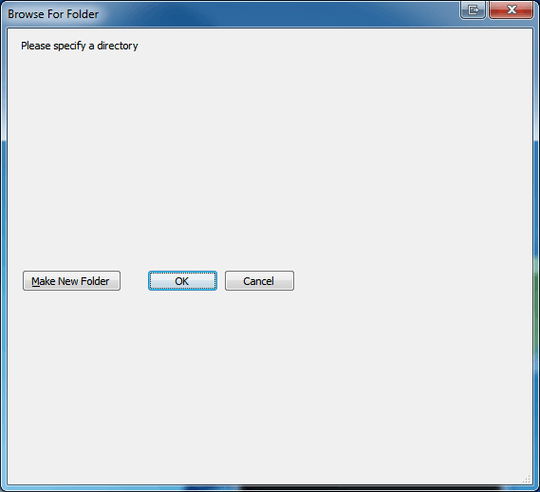
Number 2:
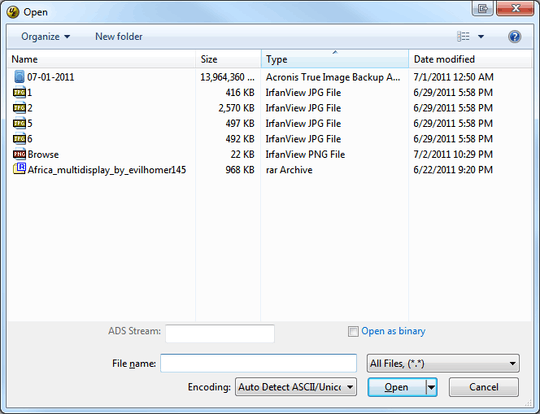
Man, I wish I could upvote this asnwer twice. – RHPT – 2011-07-19T14:06:00.170