0
0
I can't find any way to write ~ on a Mac. So every time I need it I have to copy paste it from somewhere.
I am using a Spanish keyboard, so maybe that is the issue.
0
0
I can't find any way to write ~ on a Mac. So every time I need it I have to copy paste it from somewhere.
I am using a Spanish keyboard, so maybe that is the issue.
3
This has been answered in the comments, its ⎇ + ñ (+ shift does not work) followed by space. I find the keyboard viewer usefull, you can place a symbol in your menu bar for quick access: Open System Preferences -> Language and Text -> Input Sources -> [x] "Show input menu in menur bar".
This will give you this:
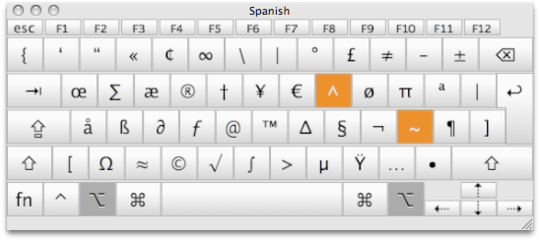
It will update its layout with the modifier keys pressed. Blind keys are marked orange.
There are two spanish layouts, Spanish iso provides cmd-shift-ñ for the non-deadeye version. – Daniel Beck – 2011-07-04T17:52:35.023
If the linked topic doesn't answer your question, you can add that information to yours and petition a moderator to reopen by flagging for moderator attention. – Daniel Beck – 2011-07-02T17:12:53.620
On a Spanish keyboard, it's on
Option-ñ(Option being Apple's Alt equivalent) as a dead key, andShift-Option-ñas character. – Daniel Beck – 2011-07-02T17:15:12.277I know the question is closed but I keep wondering why computer companies keep designing international keyboards that make access to common characters difficult. – Andrew J. Brehm – 2011-07-02T17:17:19.943
@Andrew So they can use the additional keys for more common, language-specific characters. Not everyone is a Unix user or programmer. – Daniel Beck – 2011-07-04T09:45:31.557
I still remember Mac users (I was one) looking for the @ key in Germany. But then ~ on the Mac is used to switch between Windows (like tab switches between applications). I think it's silly to make a character used by common system keyboard shortcuts difficult to reach. – Andrew J. Brehm – 2011-07-04T11:26:48.613
1@Andrew The @ is probably because there's no AltGr on a Mac keyboard, the English shift-2 is identical. The German default for window switching changed around 10.5, before it was the same as in English (the key next to left shift). The German mac keyboard layout was one of the reasons I decided to get the international layout though. – Daniel Beck – 2011-07-04T17:55:21.137