20
2
In Dreamweaver typing </ will automatically close the last open tag, so you don't have to type it all out, and it helps if you aren't sure if you closed one or not. Is there a plugin that dose this for Notepad++?
This is not like text FX where typing the opening tag/bracket adds the close on the other side of the cursor. This behavior is an auto completion that happens when </ is typed, DW finds whatever the innermost open tag is, and closes it. I find that, when I have the option of using DW, I will use this feature far more often than anything else that DW provides. Thus I would love to know if there was a way to do it in NPP.
Here is DW preference in question:
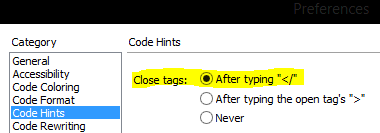
Notice how there is a different option that does what text FX does, but I don't want that.
I am not opposed to unorthodox suggestions, some kind of macro, or hack of a plugging. Anything to emulate the functionality. If need be, I could write a plugin, I just have no idea how to go about it.
@zeel It's kind of amazing how much i wish np++ had this feature too!.. any luck find a solution yet?.. – D.Tate – 2015-10-17T23:29:25.613
So is there nobody that knows of somthing like this? Any idea how dfficult it would be to implement? – zeel – 2012-01-10T18:19:37.257
Simply, use Dreamweaver.... :) – Apple II – 2012-05-11T07:44:51.753
I would, if I could afford to. I have had times in the past where I had access to using DW, and I loved it, but I do not have the means to own it for myself. – zeel – 2012-05-11T10:40:37.710
Eclipse does autocomplete, though I do think its too heavyweight for just editing html. +1 for the question, I use NPP too and would be nice to have such a plugin – Alok – 2012-05-14T17:12:05.937
Less than 24 hours to go. Still none of the answers are deserving of the bounty. It will go unrewarded if nobody gives a better one. – zeel – 2012-05-17T02:28:14.260
have you browsed through npp plugins? they can be found here: http://sourceforge.net/apps/mediawiki/notepad-plus/index.php?title=Plugin_Central A plugins by name "Insertion" and "Coldfusion" sound useful.
– tumchaaditya – 2012-05-17T06:57:13.223@zeel: Not every request can be fulfilled. Unfortunately. I still believe in my answer; that you have just chosen the wrong tool for what you wish to achieve. – harrymc – 2012-05-17T11:25:10.920