3
How do I overclock my system memory (DDR3 2000) to 2000MHz?
I recently assembled a new system with the following memory and motherboard:
- Patriot Viper Xtreme 4GB (2 x 2GB) 240-Pin DDR3 SDRAM DDR3 2000 (PC3 16000) Desktop Memory Model PX534G2000ELK
- ASUS M5A88-V EVO AM3+ AMD 880G HDMI SATA 6Gb/s USB 3.0 ATX AMD Motherboard
The memory is advertised to run at 2000MHz. However, the motherboard has default memory clock settings only up to 1600MHz. It is advertised to be able to "overclock" memory to 2000MHz. The "installation guide" that came with the memory isn't much help:
DRAM Timing Control
DRAM timing is usually set in the following order tCL - tRCD - tRP - tRAS
- tCL = Cas Latency
- tRCD = Ras to Cas Delay or Active to CMD
- tRP = Ras Percentage Time or Precharge to Active
- tRAS = Row Active Time or Active to Precharge or Row Active Delay
So 5 - 5 - 5 - 15 settings will translate to the following: tCL = 2, tRCD = 3, tRP = 2, tRAS = 5
There are a plethora of memory overclock settings in my BIOS. How should I configure them? Pics of my BIOS memory clock settings follow:
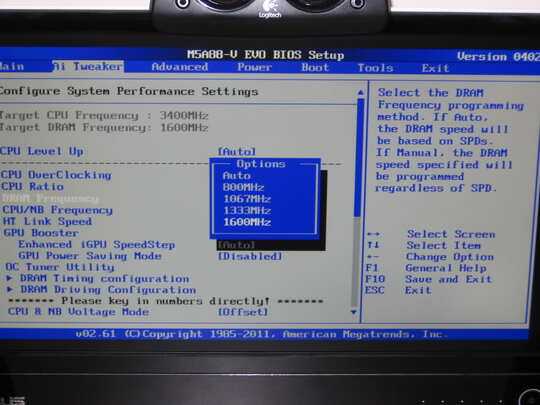
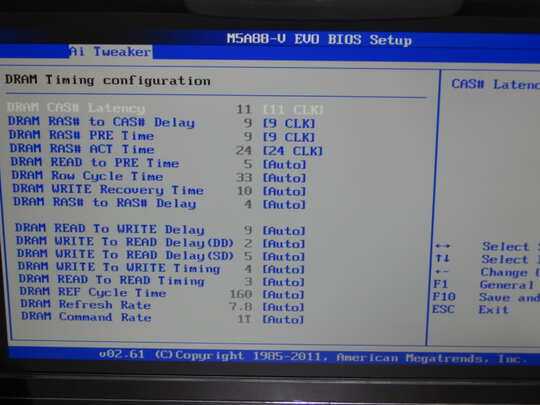
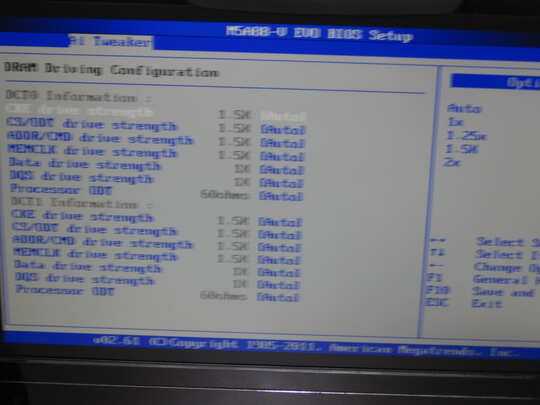
I'm probably about a decade behind in my knowledge of memory clock speeds, but doesn't the memory have to match the CPU speed (or a multiplier thereof)? Maybe you can't go above 1600 because of the sped of your CPU? – Flimzy – 2011-07-01T01:01:15.360
Could be a limitation of your motherboard as well. If your board does support it, maybe try a BIOS update. – kobaltz – 2011-07-01T02:22:10.000
@kobaltz: The motherboard supports memory "overclocked" to 2000MHz, but it only has predefined settings up to 1600MHz. The memory I have is designed to run at 2000MHz, so it's only being overclocked from the perspective of the motherboard and its chipset. – Jim Fell – 2011-07-01T14:53:15.467
The short route is to up your bus speed to 250. But then you gotta think about the CPU. You'll probably have to drop the cpu ratio. Then you gotta see if the chipset needs more power. That's the short answer. – surfasb – 2011-07-01T22:52:33.330