2
I was wondering how to rotate every page of a djvu file and save a copy?
My OS is Ubuntu and command line or GUI solutions are both fine.
2
I was wondering how to rotate every page of a djvu file and save a copy?
My OS is Ubuntu and command line or GUI solutions are both fine.
1
There is a Chinese-made software called DjVuToy which allows you to rotate DjVu files permanently (as well as do several other things, like merge, etc).
It's available from the DjVU forums (direct link here).
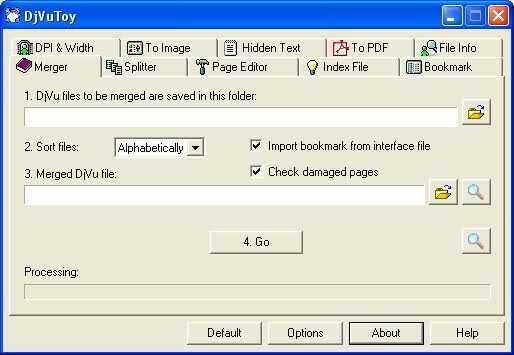
Once you download it, open it and select "Editor" to edit your file. Then look for the symbol that allows to "batch rotate" (not the symbols that allow you to only rotate one page at a time). Once rotated, press save. For some reason, I have unable to rotate a few of my files (maybe those are protected against editing?), but I have already rotated about 90% of them (for easy reading on an Android tablet).
0
I have had the same problem, and found no solution.
I went the hard way: Converted my files to PDF (with ddjvu -format=pdf), then rotated the PDF files (with pdftk), and then converted the PDFs back to djvu (with a script I wrote myself some time before, which essentially uses cjb2 for black-and-white compression).
I would also be happy to know a better solution.
You can read more about cjb2 at: http://linux.die.net/man/1/cjb2
Could be helpful to provide the actual script example, or conversion example you created awhile ago here, or in a linked repository, so that others can learn from how you did it. – zackrspv – 2012-02-01T22:06:57.417
-1
Hold Control and press [ or ].
Can you expand your answer to include the documentation that explains what these commands do? – Burgi – 2016-03-04T10:49:22.920
I now know why the program seems to fail to rotate certain files. Actually, the problem is not the program itself, but the viewer. Choose WinDjView (rather that DjVuViewer, for example) to view all files correctly rotated. – cristian – 2012-05-18T22:06:43.227