22
10
So basically I have connected to a VPN and I want Chrome to use the DNS servers from the VPN network and also send network traffic through that WAN miniport (VPN tunnel). Everything else (Windows Explorer, other applications) should default to using the local network's DNS servers and internet connection.
How can I configure this? I'm not an expert at this so a tutorial/step-by-step guide is greatly appreciated. Thank you!
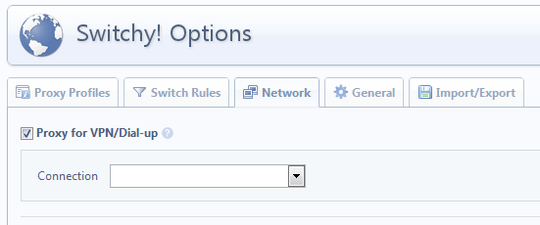
2@paradd0x I would like to bring to your attention that the extension requires NPAPI and Chrome no longer supports it. – Sanoo – 2016-09-11T07:24:09.593
2not supported by chrome anymore. – Herbert – 2017-07-04T16:41:52.107
What do I put as the IP address & port number under the "Proxy Profiles" tab? Do I have to configure my VPN connection in any specific way in Windows settings? As you described it so far it isn't working for me. – void.pointer – 2011-06-29T21:04:01.887
@Robert : How do you have the VPN connection? Is it a software or is it through Windows? – paradd0x – 2011-06-30T14:27:10.690
I am using the built-in VPN client functionality in Windows 7. I basically go to Network & Sharing center and add a new VPN connection there. – void.pointer – 2011-07-01T17:49:18.813
@Robert : Then there should be a connection in the drop down menu for your VPN. Are you going to the window I've shown you? Set the proxy with the same IP and port that you use for your VPN. – paradd0x – 2011-07-01T17:54:14.063