1
If you add a custom toolbar in the Windows 7 taksbar and set the toolbar view to Large Icons (and the icons in the toolbar are not set to Use small icons), the height of the taskbar unexpectedly increases by around 5 pixels, which makes a rather stupid gap at the bottom of the screen. If the option Use small icons is used for the taskbar appearance, the height of the taskbar is normal.
The normal situation, when there is no custom toolbar and the toolbar height is 40 pixels:
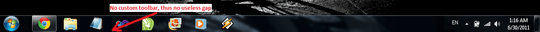
The abnormal situation, when there is a custom toolbar with the Large icons view:
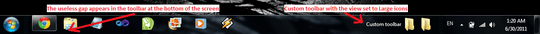 Notice the added space, i.e. a gap, between the bottom of the screen and the bottom line of the rectangle around the Google Chrome icon. The height of the toolbar should remain the same as in the first screenshot.
Notice the added space, i.e. a gap, between the bottom of the screen and the bottom line of the rectangle around the Google Chrome icon. The height of the toolbar should remain the same as in the first screenshot.
It appears that the programmers at Microsoft were not very meticulous while designing the Windows 7 UI here; it is obviously a bug. I was wondering if there is a registry hack to fix this or if anyone knows any solution to the problem, except for the obvious one: "use the small icons"? Thanks.
using a toolbar with libraries, my gap is HUGE. (±40% of the chrome icon height). – jiggunjer – 2016-09-12T05:32:25.730
Would it be possible for you to take a few screen shots and post them here? – edusysadmin – 2011-06-29T01:42:32.053
@edusysadmin I added the screenshots. I hope my question is better explained now. – Boris – 2011-06-29T23:31:57.760
I can replicate what you've found, not that its of much assistance. – edusysadmin – 2011-06-30T01:47:31.610