68
14
In Windows, I can access the menubar using the Alt key. How can I achieve the same effect in Mac OS X? Specifically I am using Mac OS X v10.6 (Snow Leopard).
68
14
In Windows, I can access the menubar using the Alt key. How can I achieve the same effect in Mac OS X? Specifically I am using Mac OS X v10.6 (Snow Leopard).
76
The exact same functionality doesn’t exist on Mac OS X. There's no concept of underlined characters in the menus for quick selection.
You can move keyboard focus to the menu bar by pressing Ctrl+F2. Configure the shortcut in System Preferences.
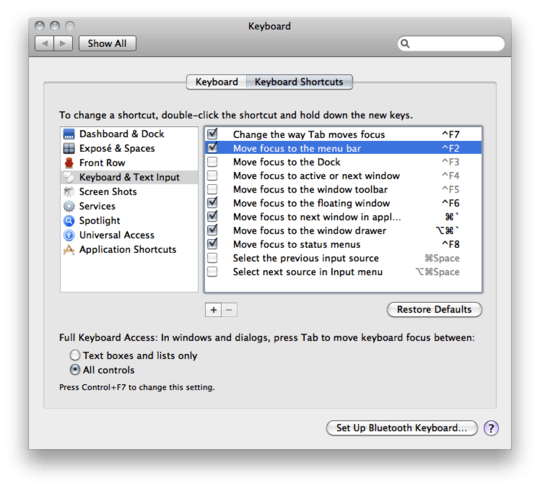
You can press Cmd+? and start typing any menu bar item label to select it from the Help menu entry. This helps tremendously with the menus of rather complex applications.
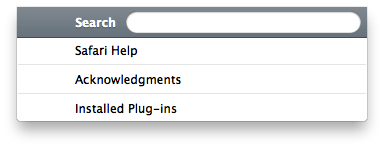
24
I prefer to use Shift+Cmd+?//. This opens the Help menu, then you can easily navigate to your desired menu section with the left/right arrow keys.
2
You could assign shortcuts for AppleScripts like:
tell application "System Events" to tell (process 1 where it is frontmost)
click menu bar 1's menu bar item 3 -- File
end tell
I suppose I will have to be happy with this, thanks for the quick answer though. – apoorv020 – 2011-06-28T18:45:26.847
1@apoorv020 Also, once you've popped a menu open, you can type the name of any item on the menu and it will become selected. You can also use the Keyboard Shortcuts panel that DB pictured above to assign your own shortcut keys to any menu item in any application. So if there's a command you use often that doesn't have a predefined keyboard shortcut, just define one yourself. – Spiff – 2011-06-28T20:28:34.683
1This answer was a big help to me. I did need to do one additional step: on my MacBook Pro (OS X 10.9.1) I had to go to the Keyboard tab in System Preferences > Keyboard, and toggle the check mark next to "Use F1, F2, etc. keys as standard function keys". – rickumali – 2014-01-01T14:08:12.130