15
12
I'm trying to work out a method to allow me to access files on an SFTP server than I cannot access from my local machine. Currently, I have to SSH to a remote server (it is in a certain IP block that the final SFTP server will accept from), then from there SFTP to the destination server. From there, I get the files I am interested in, thereby dropping them onto the middleman server, from which I can get the files either over a Samba share or with a direct scp. I also work in the reverse, where I drop the files onto the middleman, SSH to it then SFTP to the destination and put them into the appropriate folders.
My goal is to shorten this. The unfortunate restrictions are that my machine is Windows (I use KiTTy and/or Cygwin) and I cannot modify the middleman server (or destination server) in any way. I am willing to use command line or GUI programs so long as it works and is free.
Any ideas?
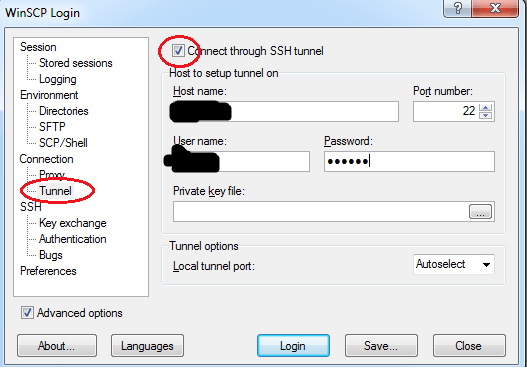
1You sir, have no idea how happy this just made me :) Perfect! – josh.trow – 2011-06-28T16:10:30.640
@josh.trow: No, but I'm glad you told me :) Anytime – sehe – 2011-06-28T16:28:09.590
Although, as @josh.trow has found already, WinSCP has tunneling feature built in (see the other answer), if you ever need to actually use tunnel setup by an external application, here's a guide: http://winscp.net/eng/docs/guide_tunnel
– Martin Prikryl – 2013-12-17T09:59:27.813