59
17
My computer started to freeze at irregular times for 3 weeks now.
Please note that this question change with each things that i try. (For additional details)
What happens
- My computer freezes, the video stops. (No graphic glitches, it just stops)
- Sounds stops too.
- Sometimes, randomly, the screen on my G-15 keyboard flickers and I see characters not at the right places. Usually happens for about 1-2 seconds and a bit before my computer freezes.
- I have to keep the power button pressed for 4 seconds to shut my computer down.
- I still hear my hard drives and fans working.
- Sometimes it works with no problems for a full day, some other times it just keeps freezing each time I restart my computer and I have to leave it for the rest of the day.
- Sometimes my mouse freezes for a fraction of a second (Like 0.01 to 0.2 seconds) quite randomly, usually before it freezes.
- No errors spotted by the "Action center" unlike when I had problems with my last video card on this system (Driver errors).
- My G-15 LCD screen also freezes.
- Sometimes my G-15 LCD screen flickers and characters gets carried around temporary under heavy load.
- Now, most of the times, the BIOS hard disks boot order gets reversed for some reason and I have to put it to the right one and save each times I boot. (Might be unrelated, not sure, but it first started yesterday)
What I did so far
- I have had similar problems in the past and I had changed my hard drive (It was faulty), so I tested my software RAID-0 array and it was faulty so I changed it. (I reinstalled Windows 7 with this part). I also tested with unplugging my secondary hard drive.
- My CPU was running at about 100 degree Celsius, I removed the dust between the fans and the heat sink and it's now between 45-55.
- I ran a CPU stress-test and it didn't froze during the tests (using
Prime95on all cores) - Ran a memory test (using
memtest86+) for a single pass and there were no errors. - Ran a GPU stress test with
ati-toolsandfurmarkand it didn't froze during the tests. (No artefacts either) - I had troubles with my graphic card when I got it, but I think that it got fixed with a driver update.
- I checked the voltages in my BIOS setup and they all seemed ok (±0.2 I think).
- I have run on the computer without problems with Fedora 15 on an external hard drive (apart that it couldn't load Gnome 3 and was reverting to Gnome 2, didn't want to install drivers since I use it on multiple computers) I used it to back up my files from the raid array to my 1TB hard drive for the reinstallation of Windows. (So the crashes only happened on Windows) [The external hard drive is plugged directly on a SATA port]
- I contacted EVGA (My graphic card vendor) and pointed them on this question, I'm looking for an answer.
- Ran
sensorson Fedora 15 and got this output: http://pastebin.com/0BHJnAvu - Ran 6 short different CPU stress test on Fedora 15 (Haven't found any complete stress testers for Linux) and it didn't crash.
- Changed the thermal paste to some Artic Silver 5 for my CPU and stress tested the CPU, temperature was at 50 idle, then 64 highest and slowly went down to 62 during the test.
- Ran some stress testing with a temporary graphic card and it went ok.
- Ran furmark stress test with my original graphic card and it froze again. GPU had a temp of 74C, a CPU temp of 58C and a mobo temp of 40C or 45C (Dunno which one it is from SpeedFan).
- Ran a furmark stress test and a CPU stress test at the same time, results: http://pastebin.com/2t6PLpdJ
- I have been using my computer without stressing it for about 2 hours now and no crashes yet. I also have disabled the
AMD Cool'n'quietfunction on the BIOS for a more regular power to the CPU. When I ranFurmarkwithout C'n'q my computer didn't freeze but I had a "Driver Kernel Error" that have recovered (AndFurmarkcrashed) all that while running a CPU stress test. The computer eventually froze without me being at it, but this time my screen just went on sleep and I couldn't wake it. - Using the stability tester in nTune my computer froze again (In the same manner as before). I noticed that Speedfan gives me a -12V of -16.97V and a -5V of -8.78V.
I have swapped my G-15 with another basic USB keyboard (HP) and I have runfurmarkfor about 10 minutes with a CPU stability test running each 60 seconds for 30 seconds and my computer haven't crashed yet.- Ran some more extended tests without my G-15 and it freeze like it usually do.
- Removed the nForce Hard disk controller.
- Disabled command queuing in the NVIDIA nForce SATA Controller for both port 0 and port 1 (Errors from the logs)
- Used CPUID HwMonitor, here are the voltages: http://pastebin.com/dfM7p4jV
- Changed some configurations in the motherboard BIOS: Disabled
PEG Link Mode, ChangedAI TuningtoStandard, Disabled the1394 Controller, DisabledHD Audio, DisabledJMicron RAID controllerand DisabledSATA Raid. - "A little hope", my computer frozen while watching a youtube video, but not from GPU and CPU 10 hours straight test.
- I have put my BIOS back to defaults and: Disabled
PEG Link Mode, DisabledHD Audio, DisabledJMicron RAID Controler, DisabledSerial Port Address, DisabledParallel Port Addressand DisabledOnboard 1394 Controller. - I changed the SATA cable for the 750GB hard drive and I also changed the slots at which they were plugged (1->2, 2->3, 3->4).
- Changed the power saving feature of my graphic card from "Adaptive" to "Maximum performance".
- Ran ECGA OC Scanner and got no freeze and no artifacts
- I installed the Logitech drivers for my G-15 keyboard and my G-500 mouse and it restarted to freeze.
- I removed the Logitech drivers for my G-15 keyboard and my G-500 mouse and it still freeze.
- After changing everything except the hard drives, graphic card and power supply my computer is running very fine and I haven't run into any problems (This is with the exact same install of Windows that I had problems with my old motherboard). After removing my motherboard I have found some cambered capacitors (2) which might be the source of the problems. Since it almost clearly was a motherboard problem caused by these capacitors I am going to accept the answer that is the most related to this solution.
When it happens
- When I play video games (Mostly)
- When I play flash games (Second most)
- When I'm looking at my desktop background (It rarely happens when I have a window open, but it does, sometimes)
- When my Graphic card and my CPU are stressed.
- Sometimes when my Graphic card is stressed.
- Sometimes when my CPU is stressed.
Specs
- Windows Seven x64 Home Premium
- Motherboard: M2N-SLI Deluxe
- Graphic card: EVGA GTX 570 (The non-oc one) [nVidia driver version 275.33 from EVGA's website]
- CPU: AMD Phenom 9950 x2 @ 2.6GHz
- Memory: Kingston 4x2GB Dual Channel (Pretty basic memory sticks)
- Hard drives: Was 2x250GB (Western digital caviar) in raid-0 + 1TB (WD caviar black), I replaced the raid array with a 750GB (WD caviar black) [Yes I removed the array from the raid configurations]
- 750W Power supply
- No overclocking. Ever.
- There have been some power-downs like 4-5 weeks ago, but the problem didn't start immediately after. (I wasn't home, so my computer got shut-down)
- Event logs (Warnings, errors and critical errors) for the last 24 hours: http://pastebin.com/Bvvk31T7
I would like to thank everyone who have been participating, it's really nice to see that much people ready to help others. There was many great answers that might help other people with similar problems in the future (at least I hope so).
In this situation, how can I successfully pin-point the current hardware problem? (If it's a hardware problem)
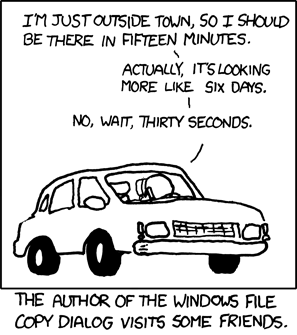
35On a side note: This must have been one of the best documented "I have a computer problem" questions I've seen in a long time here. – slhck – 2011-06-26T14:30:46.047
22@slhck When I propose my problems to users who give me help for free I always try to give them all the information they will need before they ask for them. – maaudet – 2011-06-26T14:40:08.247
8@Manhim: That's an awesome way of thinking about it. And more people should think that way, IMO. – Wuffers – 2011-06-26T14:59:32.887
@Manhim - I experienced something extremely similiar - sporadic crashes; tested all my hardware; new hard disk + mobo. I'm sure it's not relevant, but on the off chance: have you checked the event logs for an
event ID 11 error. In my case, I kept getting tens of thousands of these (The driver detected a controller error on \Device\Ide\IdePort2.. Turns out I had a faulty CDROM that was causing some kind of ridiculous conflict. Changing the CDROM drive and the SATA port it was on remedied the problems instantly. You mentioned the action centre, but not the logs. If it helps, it helps! – Ross – 2011-06-26T21:17:38.960@Ross I have posted a copy of my Event logs, I don't have something similar but I have a few warnings that correlate drivers, could it be related? – maaudet – 2011-06-26T21:30:27.440
@Manhim have you tried installing linux to disk and running from there yet? – n0pe – 2011-06-27T18:46:23.530
@MaxMackie Not yet, but plugging a hard drive on sata isn't enough? (With linux pre-installed) – maaudet – 2011-06-27T19:07:15.903
@Manhim: Yeah that would be enough. Your external was plugged in an eSATA port or was your case open and it was plugged right in the motherboard? – n0pe – 2011-06-27T20:31:32.567
@MaxMackie I have a 2.5 inch hard drive in a case that I just have to put in my computer in a specific slot. It's straight SATA to the hard drive and is hot-swappable. Quite usefull. – maaudet – 2011-06-28T03:36:21.430
Faving and upvoting primarily for the level of detail. If only all users could be this cooperative! – TuxRug – 2011-06-28T04:36:32.307
@Manhim: Updated my answer. – n0pe – 2011-06-28T17:15:57.353
@Manhim: Seems like you're on the right track. Hopefully your latest tests show a hardware issue. – n0pe – 2011-06-29T02:12:35.930
@Manhim, I've nominated this question for Top Question of the Week #22, since you have put an astounding amount of effort in documenting all of the steps you have taken in trying to diagnose and fix the problem.
– bwDraco – 2011-06-29T02:29:43.463@DragonLord :3 @MaxMackie I will have the results tomorrow, I'm going keep this question updated. – maaudet – 2011-06-29T02:58:16.923
Results: Still freeze :( – maaudet – 2011-06-30T22:38:27.070
maybe your computer freeze because of the temperature inside the computer. (happen to mine when it's hot like in summer) Try using a big fan (like this one http://www.newphotosgalleries.com/wp-content/uploads/2011/06/fan-model-2.jpg) to ventilate directly the computer.
– Anarko_Bizounours – 2011-07-04T13:03:38.617@Manhim: Sucks to hear you're still having issues. Careful when flashing your BIOS, if not done correctly it will create more problems than it solves. Also, I assume you've tried a completely new powersupply? I know the output of 'sensors' say that the voltage rails are fine but you never know... – n0pe – 2011-07-04T13:06:34.220
@MaxMackie I haven't flashed my BIOS yet, I'm keeping that for when I'm going to be completely out of solutions. For another power supply the only one I found is an old 150W :| I'm going to ask for one to my friends around to test. @Anarko_Bizounours I can always try that, although it didn't freeze during a 10 hours long GPU + CPU stress test, but when watching a youtube video it did freeze :/ – maaudet – 2011-07-04T13:29:52.443
Could it be a flash related issue? I've heard of faulty flash installations causing crashing. Either way, we KNOW that hardware is the end point of the problem, but I'm wondering if software doesn't spark the problem to begin with. You've stress tested all your components fairly well and we can't deny the results. – n0pe – 2011-07-04T13:44:58.480
@MaxMackie It also happens with video games (Hellgate: London at least). – maaudet – 2011-07-04T13:47:01.410
@Manhim, hmmm I really still feel it's a driver thing. Probably the graphics driver. I say this because your hardware seems fine (you've tested this yourself) and when using another OS with another driver (probably an opensource one if it was Fedora) and everything was fine. – n0pe – 2011-07-04T14:13:50.643
@MaxMackie I hadn't installed any drivers when running on Fedora and I hadn't tested the GPU. – maaudet – 2011-07-04T14:36:41.167
@Manhim: Fedora would have used a default graphics driver to "speak" with your card. If you didn't explicitly install another driver, that means you're using the default open source one that ships with Fedora. You've tested your hardware so many times without fails. This HAS to be software interacting with hardware. – n0pe – 2011-07-04T14:40:10.517
@MaxMackie well it's possible, it haven't crashed when I disabled the power saving option. Now I need to know what is causing this issue. – maaudet – 2011-07-04T14:59:27.980
@Manhim: Would moving to Linux be an option? :) – n0pe – 2011-07-04T15:01:53.467
@MaxMackie It's both my development and my gaming machine :3 So not really. – maaudet – 2011-07-04T22:54:12.640
@Manhim: Yeah gaming isn't a Linux forte just yet. Do you know which driver you're using? Exactly? – n0pe – 2011-07-04T23:04:52.957
@MaxMackie nVidia Driver version 275.33, got it from EVGA's website. – maaudet – 2011-07-04T23:06:20.250
@Manhim: Have you tried an older version? I googled your driver and it has some flash specific issues that cause the same symptoms as you're having. I've read the 266.58 version is better. – n0pe – 2011-07-04T23:16:50.293
@MaxMackie It also happens when playing games, it's not flash specific. I've asked EVGA and I think that they'll answer with the right drivers to use if it's a known issue. – maaudet – 2011-07-04T23:26:33.557
@Manhim: Let us know what they say. I know it happens during games, but a faulty driver in some areas might mean that it has issues in other places. – n0pe – 2011-07-04T23:30:08.720
@MaxMackie Yes I will. – maaudet – 2011-07-04T23:33:54.007
1Spend some bucks and send the computer to shop for a checking~ – lamwaiman1988 – 2011-07-06T01:39:31.327