1
1
I remember from my Windows XP days that there was a utility that would let me re-size non-re-sizable windows. Is there something like that on OS X?
I'm using PandoraJam and it is sort of iframing the pandora player. Pandora has recently changed the size of the player and PandoraJam has not caught up. I can hit the green zoom button but that changes it to a much bigger player with ads.
It would be nice if there was a utility that would just let me force-resize it.
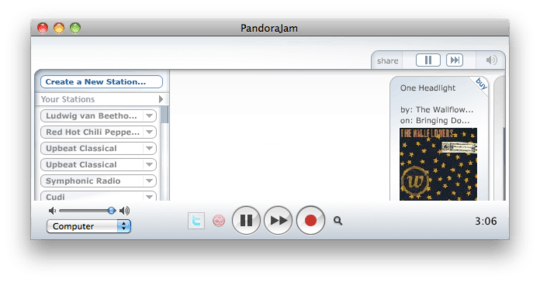
This would also be handy for a few other apps too.
It's a commercial application. Email their support and request an update. – Daniel Beck – 2011-06-26T06:31:55.143
You can edit the resources of many applications using Xcode/Interface Build (Apple Developer Tools). If you don't actually want the windows to be resizable, but to permanently change their size, this'd be the best option. – Daniel Beck – 2011-06-26T06:33:15.033
Can you elaborate on how to do that or share a link? I have Xcode installed but didn't know you could edit resources for a compiled non-opensource program. – cwd – 2011-06-26T19:00:26.967
Create a question for it ("How can I edit the user interfaces of Mac OS X programs" or something like that) and I'll explain. Unfortunately PandoraJam's main window is created in code, and can't be edited like that, therefore I can't answer that here. – Daniel Beck – 2011-06-26T19:35:08.297
Sounds good. http://superuser.com/questions/302520 I still wonder if there is some app out there which would allow you to run "grab and drag" non-resizable windows. Maybe somebody will enlighten us.
– cwd – 2011-06-26T20:07:08.540