1
1
I have installed Tomcat6 using the 32-bit/64-bit Windows Service Installer download version. In the setup instructions, it is recommended that "For optimal security, the service should be run as a separate user, with reduced permissions". I created a new local/standard user (Tomcat) to run the service. The Tomcat service is listed in my list of Services and it's running under my user profile. However, I can't figure out how to set/change which user to start it as.
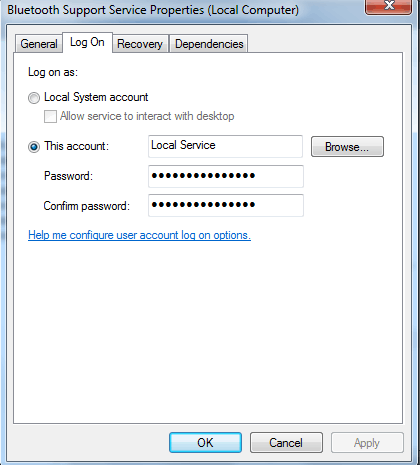
if anyone run into the problem of service not being started after changing user. Open Event Viewer and locate your error message, you might see "user require rights 'Log on as a service'". If so, run secpol.msc, go to Local Policies -> User Rights Assignment -> Log on as a service, add your user to the list and restart you tomcat service. https://saadsurya.wordpress.com/2020/02/21/run-tomcat7-service-with-different-account-than-local-system-account/
– Saad Surya – 2020-02-21T12:02:49.333