32
13
I'm running Xubuntu, (actually linux mint with xfce on top, but I suppose it's essentially the same thing)
I set my appearance theme to (a modified version of) MurrinaStormCloud, but if I run gitk, it uses ugly font rendering, ugly colors, ugly widgets.
I think tcl is the thing to blame here, but can I fix it?
Here's a picture for comparison between what firefox looks like under the current theme and what gitk looks like:
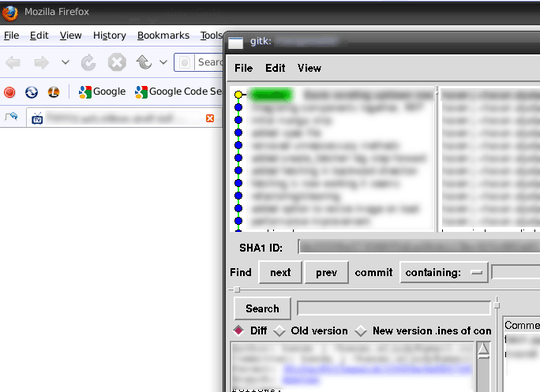
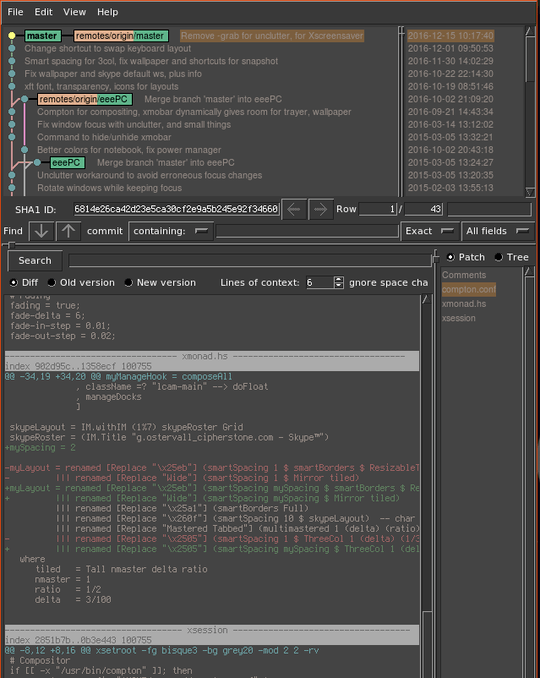
1nice that we have gitg, but I still vote this question up to see if anyone can solve tcl/tk ugliness. gitk is still more compact than gitg. – u0b34a0f6ae – 2009-08-27T20:07:57.417