1
Using MS Visual Studio 2005 and 2008 help viewer (MS Document Explorer), on virtually every help page I get a "Send/Add Content.../Rate and Feedback" bar at the top of the page. The problem is that this bar is overlayed on the page itself by the viewer, and obscures the top part of it.
Here's a sample:
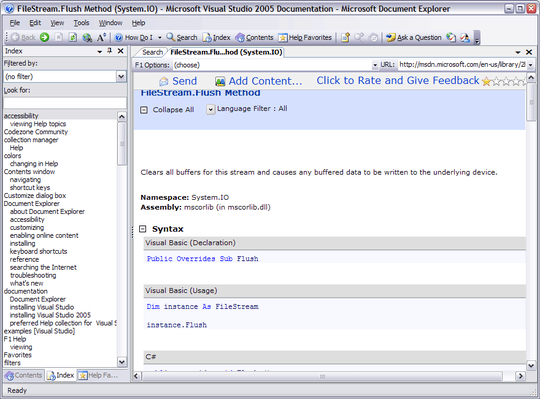
Is there a way to eliminate this bar?
Thanks, KCotreau. The bar appears in both external and internal viewers. I don't have MSDN installed locally do for me the online version is the only way to go. viewing at the source of the page, it seems like the bar is embedded in the HTML source (this is an utterly stupid idea, if you ask me). However, I suspect that it is added by the server upon request of the page. I wonder how to eliminate this... – ysap – 2011-06-24T13:03:14.413
@ysap Funny, it did not appear there for me in VS2008 (again, I did not have VS2005 any more to look at) when I went to only local. I actually tested that on my server before I answered. – KCotreau – 2011-06-24T13:16:23.747
Yeah, it makes sense that when you are offline, there will be no feedback option... Thanks! – ysap – 2011-06-24T14:51:19.047