5
3
Acer Aspire One has a 13 GB Recovery Partition.
Is it possible to backup this partition to a network share?
If so, how do I do that?
5
3
Acer Aspire One has a 13 GB Recovery Partition.
Is it possible to backup this partition to a network share?
If so, how do I do that?
1
Yes, you can. The following software will allow you to backup the partition no matter how it's formatted (if it's not formatted with a recognized file system, it will default to use the option of just copying all sectors):
Drive Snapshot
http://www.drivesnapshot.de/
To backup your partition, run that software, select the source partition, and the destination path to store the series of image files in. There are advanced options which will also allow you to specify the size of the image files (in case you want to reduce them to 650 MBs for storage on CDs).
This software will also backup to a network resource in addition to the usual option of local drives, so you don't even need to set up a drive mapping.
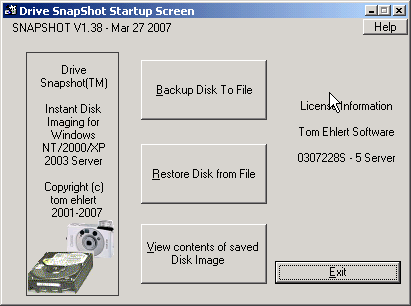
You will also be able to use this tool to restore the exact same sized partition (or change its size on-the-fly), or mount it as a virtual hard drive for remote examination (and if you modify that virtual hard drive, you can also create another snapshot image of the modified drive for later restoration; this is a pretty slick product in this regard).
Thanks + 1. What is the advantage of drivesnapshot over partimage? – an00b – 2011-06-23T23:17:49.660
@an00b: Drive Snapshot can backup live systems while you're working on them (and uses VSS if it's available). It can also be used to restore individual files (just mount the snapshot image as a virtual drive and copy the files you need). You can also restore to a larger drive and it will provide you with the option to enlarge the partition on-the-fly automatically and correctly. – Randolf Richardson – 2011-06-23T23:30:39.273
Thanks. Since I don't have an external USB DVD drive, I searched for a solution that can boot from a USB stick and that's what I found: http://www.sysresccd.org/Sysresccd-manual-en_How_to_install_SystemRescueCd_on_an_USB-stick
– an00b – 2011-06-23T23:16:39.083