28
7
I guess am a bit of a paranoid ha... anyway i encrypted my HDD with truecrypt using all printable ASCII characters and the password is 64 characters long. It is quite random, certainly no dictionary words but it is still possible to memorize easily.
Can it be brute-forced? The thing is, i know that its supposed to be secure, but isn't there a chance that someone can just guess the password after like 10 attempts?
Surely that possibility exists. Sometimes lightning strikes as they say.
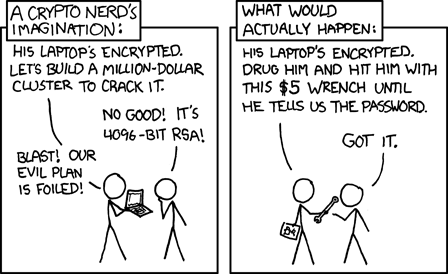
What algorithms did you use? – Iszi – 2011-06-23T13:29:59.770
i just used AES – paranoiaISgood – 2011-06-23T13:43:25.607
1764 characters long, really? Are you trolling us? – uSlackr – 2011-06-23T14:06:05.840
4It is unlikely the password can be guessed in 10 attempts. The password certainly can be bruteforced its only a matter of times until the correct password is attempted. I am not exactly sure the purpose of a 64 character password. The possible number of characters increases by only a few hundred trillion between 16 character password and more. In other words the amount of possible passwords is so great at 15 and 20 characters it won't be brute force while your alive provided the password is random. What concerns me is you can remember it which means it likely is something like P@assword. – Ramhound – 2011-06-23T14:20:07.357
I just have a good memory... it only takes me 15 seconds to type too. – paranoiaISgood – 2011-06-23T14:42:13.130
for example }6A}wE"&=#>QEdE?+%(COqESsCFcmHy(xH"aLHh+KGD<6Nlkc\Q^yV^kH@h0<40 can be memorised preety easy if you come up with a story. – paranoiaISgood – 2011-06-23T14:48:31.147
6Easier if you have 6 kids, shorter names are easier to remember. – paranoiaISgood – 2011-06-23T15:09:58.077
@Ramhound I have plenty of really good passwords > 30 characters that are very easy to remember. You just have to understand how human memory works and what actually makes up a good password. – ElGringoGrande – 2011-06-23T15:25:28.297
10Every time I wanted to mount that hard drive I'd have to weigh the pros and cons. "Do I really want that data? Is it worth typing the password?" – Michael Mrozek – 2011-06-23T15:40:09.513
64 characters at 1 byte per character... Number of combinations is 2^(64*8 bits/byte) = 2^512. I don't think brute force cracking is your enemy here. ;) – Breakthrough – 2011-06-23T16:50:40.150
2@break: printable ASCII, that's more like 6-bits per character. So more like 2^384. But yeah, still strong enough. – vartec – 2011-06-23T17:03:25.157
4"The password is 64 characters long, quite random, contains no dictionary words, but it is still possible to memorize easily." Is it 1111111111111111111111111111111111111111111111111111111111111111? – Django Reinhardt – 2011-06-24T00:37:45.863
5There's a chance that someone could just guess your password in one attempt. – Nick T – 2011-06-24T01:48:24.477
Yes it can be brute-forced, but not in your lifetime. :-) – Zhehao Mao – 2011-06-24T16:14:59.613