6
2
Microsoft Security Essentials seems to allow only quarantine or delete actions for program that it deems to have "high" or "severe" risk.
However, it also assigns these levels to what it considers to be "hacking tools".
Is there a way to override this nanny behaviour and force programs on the allowed list?
Here's a screenshot showing the lack of an "Allow" option in the drop-down list:
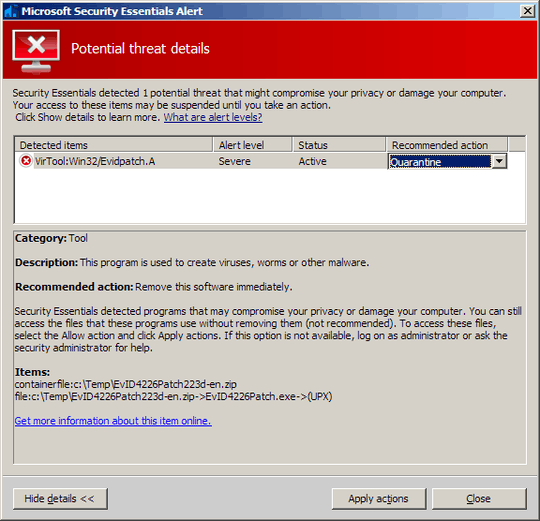
Not an answer to the question, but I found that if you quarantine it and then restore straight away, the file becomes unblocked. Having said that, this seems to suggest MSE is no better in terms of UI than all the other products... – RomanSt – 2012-11-01T10:00:07.310
Short answer: You don’t. – kinokijuf – 2012-12-12T19:59:51.817