5
3
I have just installed ubunto in Vmware Player and it works great, but all of the resolutions it gives me there isn't one to fill the entire screen.
I was scouting around the net and found this,
- Open up VMWare, don't boot up Windows yet.
- Go to "View" and select "Autofit window" and "Autofit Guest".
- Close VMWare.
- Go to the terminal and do:
sudo gedit ~/vmware/preferences
- Now where it says:
pref.autoFitFullScreen = "fitHostToGuest"
change it to:
pref.autoFitFullScreen = "fitGuestToHost"
but when i do it the preferences file is empty
Can anyone tell me where it is??
Totally lost
edit
I have installed VMtools...
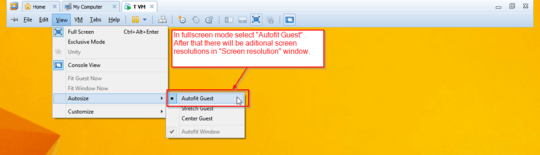
Guide is ancient! – mlissner – 2013-08-21T02:22:23.793
5@mlissner well it would be ancient due to the time the question was answered. – Sandeep Bansal – 2013-08-21T19:17:48.773