2
1
Ever since I installed Office 2010 I have to "unblock"(*) the documents/spreadsheets I download from Internet/mail. How can I change that so I don't have to do that anymore?
(*): right-click on the file -> properties -> Unblock
Note: I don't know if the button says exactly 'Unblock', I use spanish Microsoft Office so it says "Desbloquear" on my pc.
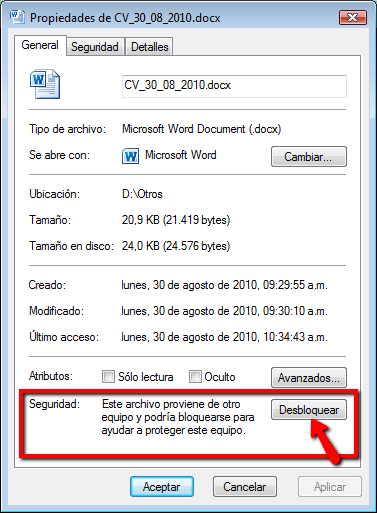
Edit: I use Windows Vista Home Premium and Office 2010 Pro
Not an answer, but: you know why it does this, don't you? Because it really helps to prevent malicious attacks by blocking the automatic opening and running of documents which may contain malicious macros. Doesn't stop you doing it anyway, but is at least one layer of security more than you had before. – Rory Alsop – 2011-06-22T09:29:29.450
@Rory_Alsop I know why it does this. I just don't want it to do it; I know which dowloaded/emailed documents to open and which don't. I mean, I don't need that extra layer of security... my dad does, but I don't (and my dad doesn't touch my notebook) – Toto – 2011-06-28T19:15:05.923