325
76
I often use the Cmd+Tab shortcut to switch between different applications (for example: Xcode and Google Chrome), but is there a shortcut to switch between different windows of the same application (for example, from one window in Google Chrome, to another)?
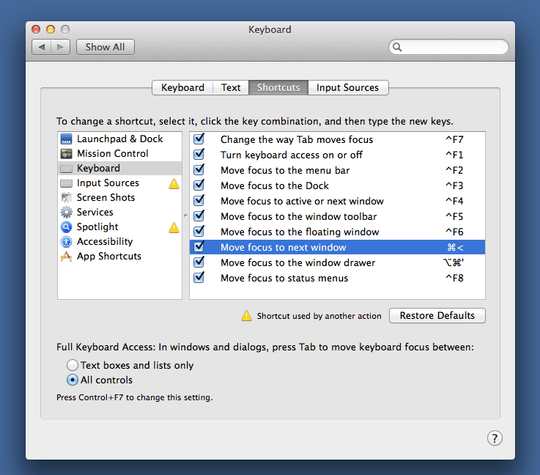
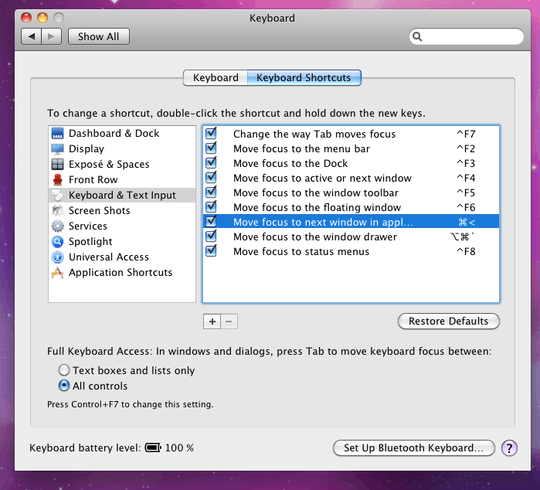
1
There is a duplicate of this QA on Ask Different, which also includes other keyboard language layouts - for info https://apple.stackexchange.com/questions/193937/shortcut-for-toggling-between-different-windows-of-same-app
– Tetsujin – 2018-01-01T15:18:32.690Thank you for the answers so far (and for moving the question to the correct forum). I found the "backtick key", but the "command + backtick" command didn't work.
I forgot to mention my computer is a Macbook with a "japanese keys layout" : the backtick is located on the top of the "@" key, to the immediate right of the "P" key. To type a backtick I have to press "shift+@" so I tried "Command+Shift+@" but it didn't work. I think there might be a way to enable some shortcuts on a japanese Mac but I cannot find how. – wip – 2011-06-19T15:23:01.533
You don't have "instances of the same application". You have windows. – Daniel Beck – 2011-06-20T06:34:42.157